User:SamiZhan/the beginners' guide new edition/Krunner
Appearance
Krunner is a KDE application which has a basic function of launching programs with some other splendid functions. In this chapter you will learn how to use this application.
1. Basic usage
1-1. Launch programs
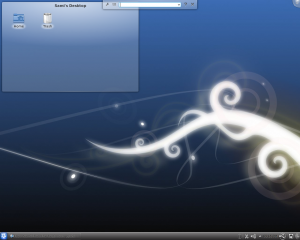
1. Use the shortcut "Alt" + "F2" to launch Krunner.

2. Type in the name of the program.

3. Click the icon of the program.
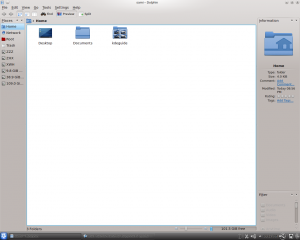
4. The program is launching.
1-2. Change the position
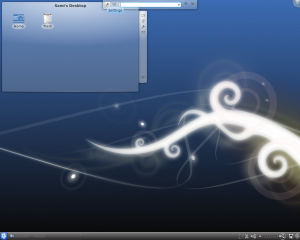
1.Click "Settings" in Krunner.

2.Switch to "User Interface".

3.Choose "Free floating window"

4.You can now move it as you want.
2. Additional Functions
2.1 Caculating

1. Type in the euqation you want to caculate and the answer will be shown.
