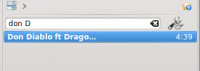Amarok/Manual/Spilleliste/Filtrering af spillelister
Appearance
Filtrering af spillelister
Amaroks funktion Søg i spilleliste er meget nyttig, da den lader dig søge efter spor som opfylder forskellige kriterier. Søgeresultatet begrænser, hvad du faktisk ser, hvilket gør det let at lægge de ønskede spor i kø erller fjerne dem fra spillelisten.
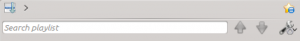
Edit Box
When you type something in the field, Amarok will search in your playlist and mark matching tracks, artists and so forth.
Examples
The first track that matches the current search will be highlighted as in this example:
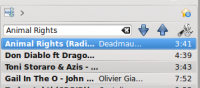
Search Preferences
This is a small drop down menu with options for the search field, if you need more than simple search. You can choose which types of searching you want to use in your Search playlist. Check the boxes according to what you need for your search.
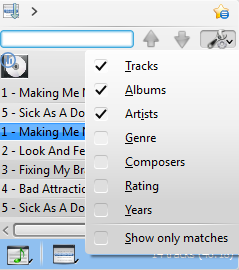
Check boxes
| Name | Description |
|---|---|
| Amarok will search for text from tag: Track Titles | |
| Search for text from tag: Album titles | |
| Search for text from tag: Artist | |
| Search for text from tag: Genre | |
| Search for text from tag: Composer | |
| Search the rating of all songs in your playlist | |
| Search for year of publication | |
| When this box is marked Amarok will display only the tracks that match the current search |
Show only matches - example