Amarok/Manual/Diverse/Amarok på andre platforme/Andre skriveborde end KDE
Appearance
Andre skriveborde end KDE
Selv om Amarok er en af de mest kendte KDE-programmer, så kan den også køre i andre skrivebordsmiljøer.
Dette afsnit viser, hvordan Amarok kan bruges på andre Linux-skriveborde end KDE's. Disse er eksempler; der kan være endnu flere.
GNOME
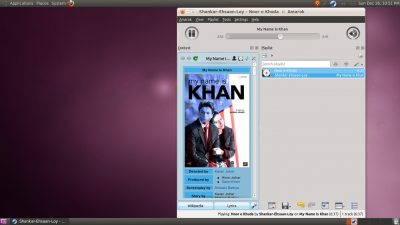
For at konfigurere Amaroks proxy på GNOME skal du ændre ~/.kde/share/config/kioslaverc ved at tilføje dette:
[Proxy Settings][$i]
ProxyType=1
httpProxy=http://username:password@proxyserver:port/
httpsProxy=http://username:password@proxyserver:port/
ftpProxy=http://username:password@proxyserver:port/
Enlightenment

The Amarok systray icon does not work by default with E17. So, one should disable the from in Amarok Preferences.
XFCE

To launch Amarok faster, enable by going into and checking the option.
Fluxbox
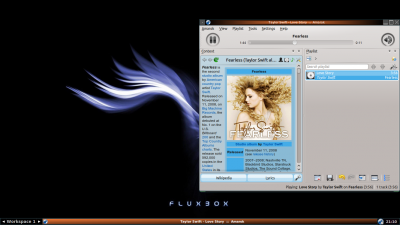
If Amarok is taking to long to load, add
exec kdeinit
to ~/.fluxbox/startup.
LXDE
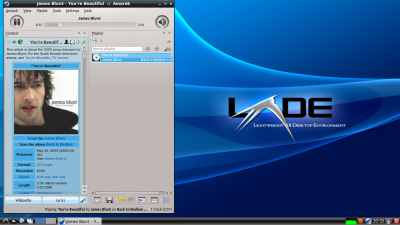
In case Amarok starts slowly in LXDE, you can add to the startup applications using the command.
