Amarok/Manual/Oversigt/Oversigt over tastaturgenveje/Amaroks genveje
Appearance
Amaroks genveje
Kontrollér Amarok ved hjælp af tastaturgenveje, som er kombinationer af taster, som hver kontrollerer en specifik handling. Amarok har standardgenveje, men du kan også definere dine egne.
Standardgenveje
| Handling | Genvej |
|---|---|
| Forøg lydstyrken | + |
| Formindsk lydstyrken | - |
| Gå til | Ctrl + J |
| Afspil medie... | Ctrl + O |
| Spil/pause | Space |
| Forrige browser | Ctrl + Left |
| Sæt spor i kø | Ctrl + D |
| Afslut | Ctrl + Q |
| Gendan | Ctrl + Shift + Z |
| Søg tilbage | Left |
| Søg fremad | Right |
| Aktivér søgelinje | Ctrl + F |
| Slå fuldskærm til/fra | Ctrl + Shift + F |
| Fortryd | Ctrl + Z |
| Gem spilleliste | Ctrl + S |
| Markér alt | Ctrl + A |
| Omdøb | F2 |
Hvordan man definerer genveje
Du kan definere genveje fra , hvor du kan ændre genveje eller lave nye.
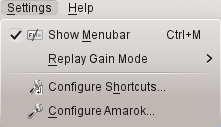
How to use Configure Shortcuts...
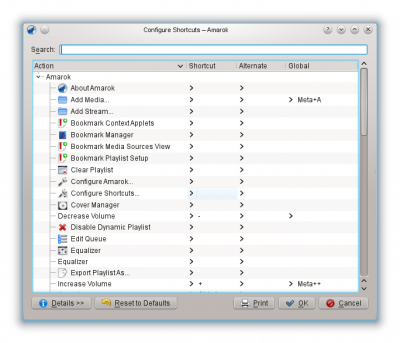
| Button | Description |
|---|---|
| Search Actions and Shortcuts. | |
| Add, remove and get more information about shortcut schemes. | |
| Reset all custom shortcuts back to default. | |
| Print the list of shortcuts. | |
| Save all changes. | |
| Close window without saving changes. |
When you select an action, that opens a sub-window where you can choose between two radio buttons, and . If you choose you'll use the default shortcut. If you choose you'll configure and use your shortcut for this action.

