digiKam/Falmet effekt
Appearance
Simulér en falmet effekt i digiKam
Fra Dmitri Popov's blog, 18 april, 2012
Nogle gange er den bedste måde at pifte er foto op at få det til at se falmet ud, og digiKam gør det meget let at opnå denne effekt.
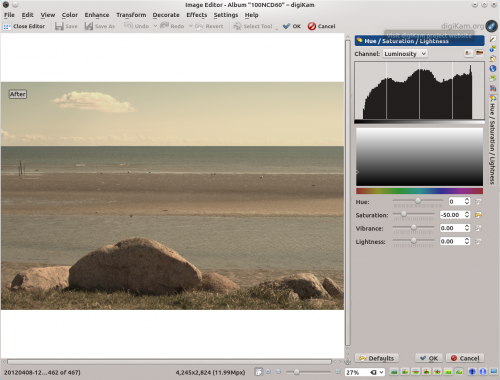
Open the photo for editing and choose . Adjust exposure compensation to slightly overexpose the photo and set the color temperature to 12000 to add a strong golden tint to the photo. Press to apply the modifications. Choose then and set to -50. Press , and you are done. The described technique works particularly well with skin tones, so it’s suitable for use with portrait photos.
