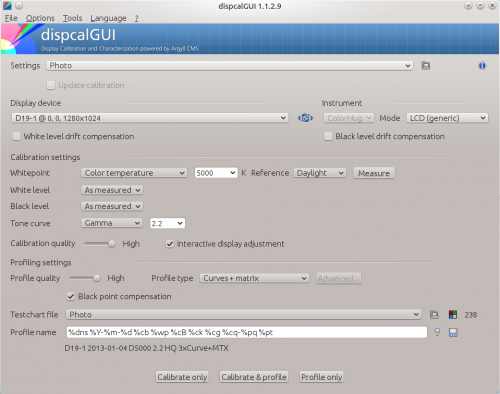Digikam/Calibrate and Profile Monitor
Calibrate and Profile Monitor for Use with digiKam
Transcribed from Dmitri Popov's blog, 22 January 2013
To calibrate a monitor and generate a color profile for it on Linux, you need two things: a colorimeter and color profiling software. High-quality professional colorimeters tend to be rather expensive, but you can use the excellent open source ColorHUG device instead. When it comes to calibration and profiling, the displaycalGUI software is the perfect software for the job. It provides a graphical user interface to the display calibration and profiling tools of the Argyll CMS open source color management system. The latter is available in the software repositories of most mainstream Linux distributions, so you can install it using your distro’s package manager. On Debian and Ubuntu-based distributions, this can be done by running the apt-get install argyll command as root. Grab then the packaged version of dispcalGUI from the project’s website and install it on your system. Connect ColorHUG (or any other supported colorimeter) to your machine and launch dispcalGUI.