KDE Partition Manager
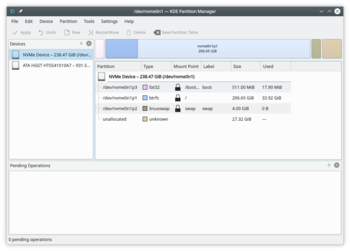 |
Διαχειριστείτε τους δίσκους, τις κατατμήσεις και τα συστήματα αρχείων του υπολογιστή σας. |
Γενικά
Το KDE Partition Manager αποτελεί ένα εργαλείο που σας βοηθά να διαχειριστείτε τους δίσκους, τις κατατμήσεις και τα συστήματα αρχείων του υπολογιστή σας.
Σας επιτρέπει να δημιουργείτε εύκολα νέες κατατμήσεις, συστήματα αρχείων σε νέες ή υπάρχουσες κατατμήσεις, να αντιγράφετε, να μετακινείτε ή να διαγράφετε κατατμήσεις και επίσης να τροποποιείτε το μέγεθος των κατατμήσεων χωρίς να χάνετε τα δεδομένα τους.
Περιβάλλον χρήστη
Besides the main view showing the currently selected device in a graphical and a tree view, KDE Partition Manager uses Qt's "dock widgets" (or "panels") to display some information and allow selections. See the screen shot at the top of this page for an overview.
External Dependencies
To get its job done efficiently KDE Partition Manager makes use of external tools to support a long list of file systems. You will probably have the required tools for the file systems on your computer installed already if you use a mainstream Linux distribution.
The KDE Partition Manager handbook has all the details which external package is required for what.
