Archive:Kdenlive/Manual/Effects/Crop and transform/Rotate (keyframable)
Appearance
Rotate
Rotates the image.
See also Affine Transition that can also achieve a similar effect.
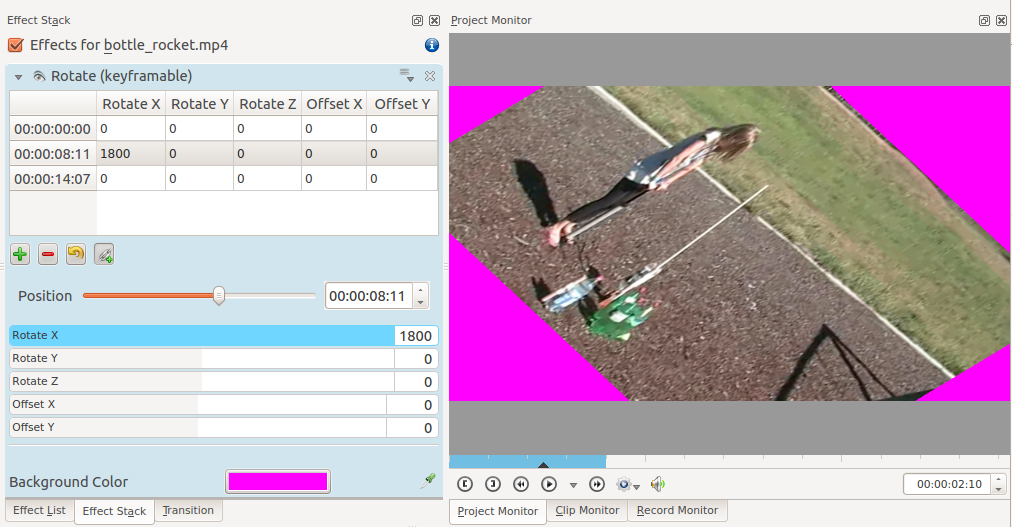
The units of rotation are tenths of a degree. eg 1800 = 180 degree rotation.
Rotate X rotates the frame in the plane of the screen.
Rotate Y and Rotate Z create the illusion of 3D rotation when used dynamically with keyframes.
The difference between rotate Y and rotate Z is that the apparent rotation in rotate Y appears to be around a horizontal axis. The rotation in rotate Z appears to be around a vertical axis.
