Kdenlive/Manual/Timeline Menu/Current Clip
Current Clip Menu
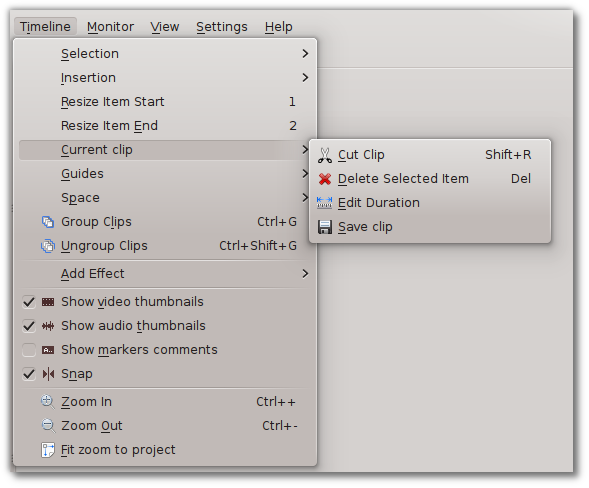
Before using the operations on this menu, you must first select the clip or clips on which you want to make the changes. The first two menu choices, and , can be performed on either a single clip or a group of clips. The other two, and , will only work on a single clip.
Cut Clip
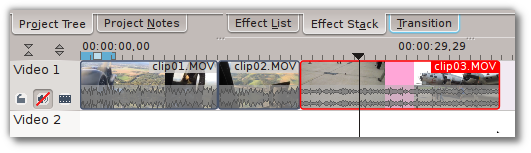
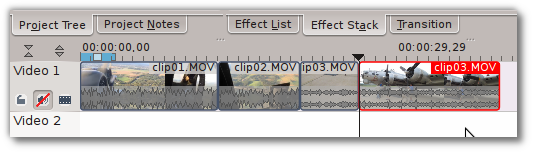
performs the same operation as the Razor Tool, but it works differently. When the Razor tool is enabled, you can click on any clip on the timeline and that clip will be cut where you clicked. To use from the menu or its Shift + R keyboard shortcut, you must first select the target clip or clip group and then position the playhead where you want the cut to occur. Figures 1 and 2 show the before and after of such an action. Unlike using the Razor tool, you can even cut a clip this way while it is playing (again, as long is it is selected first). If you try to perform the operation when the playhead is on an unselected clip, nothing will happen.

