KAddressBook/Vejledninger/Hvordan tilføjer man en ny kontakt?
En af de basale funktioner i en adressebog er at tilføje nye kontakter.
Klik først på knappen . Dette vil få en formular til at dukke op.
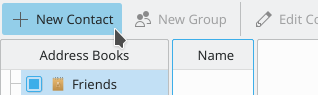
In the popup, fill out the form with the information that you want to save. At the top of the form, you can select the address book, you want to add the contact.
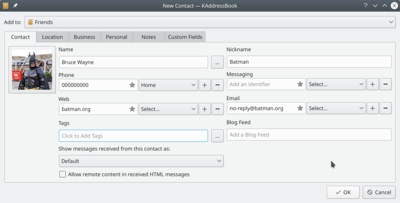
More information can be added. For this, navigate between the tabs: , , , , .
When you are done, confirm the contact creating by clicking on .


