Amarok/Manual/Playlist/QueueManager/pl: Difference between revisions
(Created page with "center|300px|thumb|Najpierw wybierz piosenkę <br /> <br /> [[File:Queue_example_4.png|center|250px|thumb|Potem kliknij prawym przyciskiem myszy aby ...") |
(Created page with "==== Jak Edytować Kolejkę ====") |
||
| Line 17: | Line 17: | ||
[[File:Queue_example12.png|center|300px|thumb|Uwory w kolejce na playliście]] | [[File:Queue_example12.png|center|300px|thumb|Uwory w kolejce na playliście]] | ||
==== | ==== Jak Edytować Kolejkę ==== | ||
If you want to make any changes in the ''Queue'' you can use the ''Queue Editor''. Start the ''Queue Editor'' from the button in right-bottom corner of '''Amarok'''. | If you want to make any changes in the ''Queue'' you can use the ''Queue Editor''. Start the ''Queue Editor'' from the button in right-bottom corner of '''Amarok'''. | ||
Revision as of 18:24, 27 November 2011
Menedżer Kolejki
Piosenki są wczytane do Playlisty. Normalnie przełączanie utworów działa tak, że kiedy jedna piosenka się skończy, odtwarzana jest następna na liście. Kolejka jest jednym ze sposobów na zmianę kolejności odtwarzania piosenek.
Jak Utworzyć Kolejkę
Stworzenie Kolejki jest bardzo proste, wystarczy wybrać jedną lub więcej piosenek i przeciągnąć je wewnątrz Amarok do Pop-Up Dropper (PUD), lub kliknąć prawym przyciskiem myszy i przewinąć do .
Jak już wybierzesz i dodasz utwory do Kolejki każda z nich otrzyma numer. Numer ten oznacza kolejność w jakiej piosenki będą odtwarzane.
Przykład
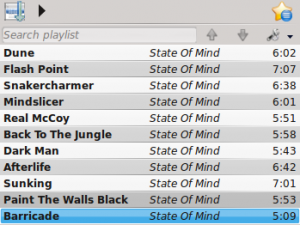
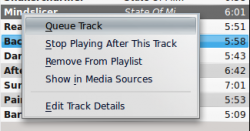
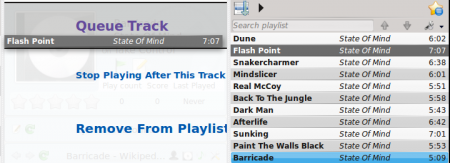
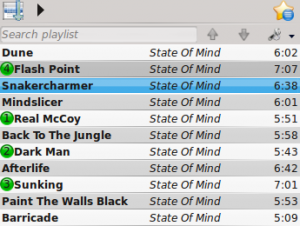
Jak Edytować Kolejkę
If you want to make any changes in the Queue you can use the Queue Editor. Start the Queue Editor from the button in right-bottom corner of Amarok.
Queue Editor
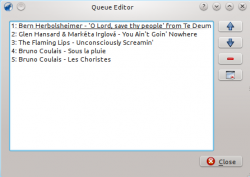
| Button | Description |
|---|---|
| Move selected track ahead in the list. | |
| Move selected track below in the list. | |
| Remove selected song from the Queue. | |
| Remove all songs from the Queue. |

