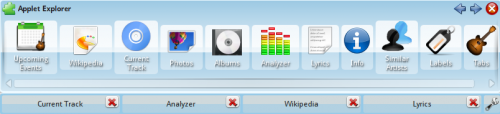Amarok/Guía de inicio rápido/La vista contextual
La Vista Contextual
El poder de Amarok reside en la Vista Contextual, que, por defecto, se ubica al centro de la ventana de Amarok. Aquí usted puede instalar varios módulos o applets, que le ayudarán a disfrutar y explorar su música. La mayoría de la información adicional se obtiene de Internet, por lo que una conexión es muy importante para obtener los máximos resultados de su panel contextual. Por defecto, tres applets están visibles: Pista actual, Letras y Wikipedia.
Diseño por defecto
The default Context pane shows the following items: CurrentTrack, Analyzer, Wikipedia and Lyrics. Depending on the screen size the Lyrics might not be visible, but clicking on the button at the bottom will make it visible. When nothing is playing, the CurrentTrack applet will show the last played tracks and information about the Local Collection
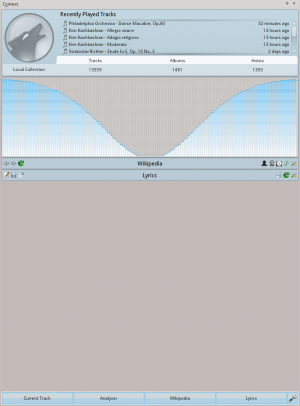
Personalizando el panel contextual
At the bottom of the Context pane are four buttons for the default applets. On the right of these buttons you see ![]() , clicking on it will show
, clicking on it will show ![]() allowing you to remove these applets. Click the applets to add them to the pane. Drag the labeled buttons to re-order the applets you have, and click
allowing you to remove these applets. Click the applets to add them to the pane. Drag the labeled buttons to re-order the applets you have, and click ![]() again to save your selections.
again to save your selections.
This makes the Context pane extremely flexible, maximizing the possibility of a custom display that fits your preferences. More here.