digiKam/Hurtigt tip: Deaktivér visse filtyper
Hurtigt tip: Deaktivér visse filtyper i digiKam
Fra Dmitri Popovs blog, 3. august, 2011
digiKam understøtter en imponerende mængde af filformater, så du kan bruge programmet til at håndtere RAW-filer, videoer og alt der imellem; men hvad hvis du eksplicit vil ekskludere en vis filtype? digiKam giver en enkel løsning på dette.
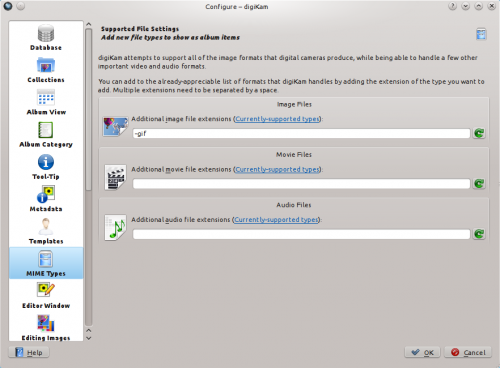
Choose and switch to the section. To exclude, for example, the PPM format, enter -ppm in the field. You can add multiple formats using a space as separator. Excluding specific formats from digiKam doesn’t actually delete them, but simply hides them from digiKam and removes all metadata from the digiKam databases. So be careful when using exclusion filters if you don’t want to lose tags, ratings, and other metadata.
