KAddressBook
Template:I18n/Language Navigation Bar
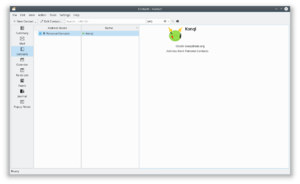 |
KAddressBook wiedergeboren um ihre Daten allen ihren Applikationen zur Verfügung zu stellen |
Einführung
KAddressBook ist in der Entwicklung. Das bedeutet nicht, dass es instabil ist, aber es bedeutet, dass es nicht vollständig ist. Wie Sie sehen ist die Gestaltung ganz anders als in der älteren Version und es ist durchaus möglich, dass die nächste Version wieder ganz anders ist, weil wieder mehr Funktionen verfügbar sind.
Ihr neues Adressbuch einrichten
Automatische Migration
Wenn Sie vorher KAddressBook verwendet haben, wissen Sie wahrscheinlich das es in ~/.kde/share/apps/kabc/std.vcf gespeichert wurde. Bei der Installation von KDE SC 4.4 wird das automatische Migrationswerkzeug die Datei prüfen und eine Akonadi Ressource unter Verwendung der darin enthaltenen Daten erstellen. Allerdings können Sie feststellen, dass eine Reihe anderer Dinge überprüft werden müssen. Da es sich um völlig neue Technologie handelt, kann es sein, dass die Distributionen nicht in der Lage waren alles perfekt aufzusetzen.
Grundlegende Voraussetzungen
Nepomuk muss ausgeführt werden. Öffnen Sie Systemeinstellungen -> Erweitert -> Desktopsuche und aktivieren Sie Nepomuk. Strigi kann unter Umständen zu viele Ressourcen ihrer Hardware verbrauchen und ist nicht unbedingt notwendig. Schalten Sie es ab, falls Sie damit Probleme haben. Obwohl die fehlende Indizierung kann zwangsläufig Auswirkungen auf die Arbeitsfähigkeit von Nepomuk haben. MySQL muss laufen. Dies ist bei manchen Distributionen problematisch. Falls Sie damit Probleme haben lohnt es sich die Seite Problemlösungen zu lesen.
Ressourcen aktivieren
Auch hier könnte Ihre Distribution dies bereits getan haben, aber überprüfen Sie Systemeinstellungen -> Erweitert -> KDE Ressourcen. Stellen Sie sicher, dass die dort aufgeführten Ressourcen aktiviert sind, dann verwenden Sie die Schaltfläche 'Als Standard verwenden' für 'akonadi-resource'. Damit stellen Sie das Adressbuch der persönlichen Kontakte KMail zur Verfügung.
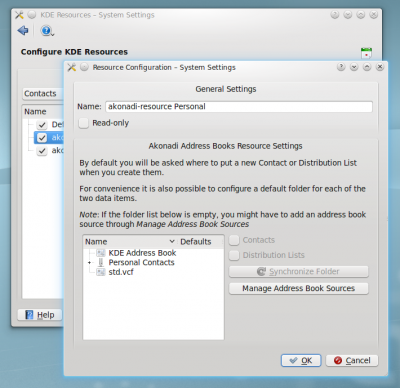
Gehen Sie ein wenig weiter, in dem Sie auf Schaltfläche 'Adressbuchquellen verwalten' klicken und Sie werden sehen, dass Sie die Einstellungen für ihre Ressourcen überprüfen können:
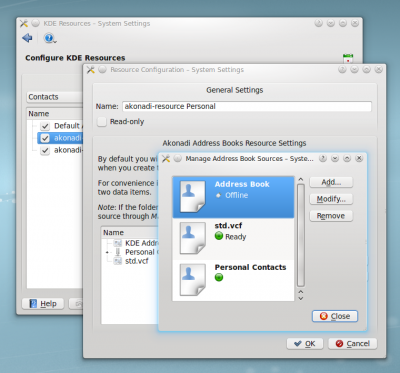
The resources on your system may not match the list you see in this image - that is of no consequence. Personal Contacts is the one of importance for working with KAddressBook and KMail.
In KDE SC 4.5 the path is slightly different although the process is the same. SystemSettings has been redesigned, so KDE resources is now found under Personal Information.
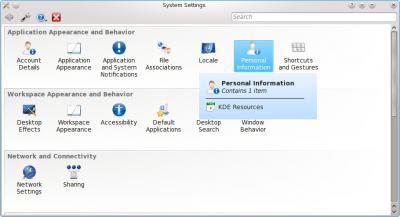
Status of this release
Distribution Lists - the migration tool for your existing distribution lists is not yet released. It is work-in-progress. Where appropriate you can create a new Group - Groups will replace Distribution Lists. Autocompletion makes it quite easy to add entries to the group. In KDE SC <= 4.4.2 you can't use the group quite like a distribution list, typing the name and expecting it to be expanded into a list of names. You can, though, copy and paste the list of names from the right-hand panel. This is not final functionality, but it is a work-around that is possible in some situations. Update - for KDE SC 4.4.3 the alias expansion for Contact Groups from KAddressbook has been backported. Contact Groups still may not be selected in the recipients picker, though.
Invisible fields - some users have been worried because they knew that information was in fields not currently visible. If you check any record in ~/.local/share/contacts/ you will see that the data is not lost. We can expect to see the data becoming visible again in the coming version releases.
Backing up your Data
The page Akonadi_and_AddressBook helps you understand the structure of KAddressBook, so that you can be sure that you have backed up all that you need.
Troubleshooting
A number of common 'teething problems' have been reported in versions shipped with KDE SC 4.4. Many of them disappeared with the advent of 4.4.1, but if you still get error messages, Akonadi_4.4/Troubleshooting has solutions to many problems.

