KBibTeX/it: Difference between revisions
(Updating to match new version of source page) |
No edit summary |
||
| Line 1: | Line 1: | ||
<languages /> | <languages /> | ||
{|class="tablecenter vertical-centered" | |||
'''KBibTeX''' è un editor bibliografico per KDE ed è spesso utilizzato in combinazione con [[Special:myLanguage/Kile|Kile]]. Il formato file | |[[Image:kbibtex_window.png|thumb|300px]]|| ||'''KBibTeX è un editor BibTeX pensato per gli utenti''' | ||
|} | |||
'''KBibTeX''' è un editor bibliografico per KDE ed è spesso utilizzato in combinazione con [[Special:myLanguage/Kile|Kile]]. Il formato file principale di '''KBibTeX''' è BibTeX, noto da '''LaTeX''', ma possono essere importati ed esportati altri formati come RIS o EndNote. | |||
<span class="mw-translate-fuzzy"> | <span class="mw-translate-fuzzy"> | ||
Revision as of 18:50, 19 January 2014
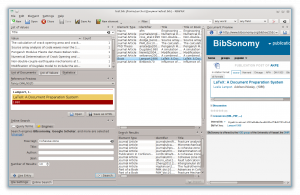 |
KBibTeX è un editor BibTeX pensato per gli utenti |
KBibTeX è un editor bibliografico per KDE ed è spesso utilizzato in combinazione con Kile. Il formato file principale di KBibTeX è BibTeX, noto da LaTeX, ma possono essere importati ed esportati altri formati come RIS o EndNote.
Attualmente è disponibile una versione per KDE3 stabile, per la quale la maggior parte delle distribuzioni Linux includono pacchetti per una facile installazione. Una versione per KDE4 è in sviluppo, ma non ancora sufficientemente stabile per un utilizzo regolare.
KBibTeX allows you to do the following things:
- Enter a preamble that defines how special text should be formatted in your bibliography using menu item or Main Toolbar.
- Choose an entry encoding using item in Save as dialog or on the File Settings panel.
- Enter comments that are not taken in regard by BibTeX using menu item or Main Toolbar.
- Preview and save bibliography entries in various formats (Source (BibTEX), Source (RIS), Wikipedia, standard (XML/XSLT), fancy (XML/XSLT), and abstract-only (XML/XSLT)) using panel. Additional preview styles become available when bibtex2html is installed.
- Search for the bibliography entries data in online databases using panel.
- View local or remote (online) resources (such as files) linked in the BibTeX entry using </menuchoice>Document Preview</menuchoice> panel.
- Find and fix duplicate entries in bibliography using menu item or Main Toolbar.
