KDE Partition Manager/it: Difference between revisions
(Created page with "Ti permette di creare facilmente nuove partizioni, creare filesystem su partizioni nuove o esistenti, copiare, spostare o cancellare partizioni e anche modificare la dimensione d...") |
(Created page with "==Interfaccia utente==") |
||
| Line 11: | Line 11: | ||
Ti permette di creare facilmente nuove partizioni, creare filesystem su partizioni nuove o esistenti, copiare, spostare o cancellare partizioni e anche modificare la dimensione di una partizione senza perdere i dati contenuti. | Ti permette di creare facilmente nuove partizioni, creare filesystem su partizioni nuove o esistenti, copiare, spostare o cancellare partizioni e anche modificare la dimensione di una partizione senza perdere i dati contenuti. | ||
== | ==Interfaccia utente== | ||
Besides the main view showing the currently selected device in a graphical and a tree view, '''KDE Partition Manager''' uses Qt's "dock widgets" (or "panels") to display some information and allow selections. See the screen shot at the top of this page for an overview. | Besides the main view showing the currently selected device in a graphical and a tree view, '''KDE Partition Manager''' uses Qt's "dock widgets" (or "panels") to display some information and allow selections. See the screen shot at the top of this page for an overview. | ||
Revision as of 18:48, 27 October 2010
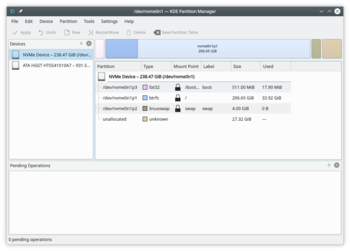 |
Gestisci dischi, partizioni e filesystem sul tuo computer. |
Generale
KDE Partition Manager è un programma che ti aiuta a gestire le unità disco, le partizioni e i filesystem sul tuo computer.
Ti permette di creare facilmente nuove partizioni, creare filesystem su partizioni nuove o esistenti, copiare, spostare o cancellare partizioni e anche modificare la dimensione di una partizione senza perdere i dati contenuti.
Interfaccia utente
Besides the main view showing the currently selected device in a graphical and a tree view, KDE Partition Manager uses Qt's "dock widgets" (or "panels") to display some information and allow selections. See the screen shot at the top of this page for an overview.
External Dependencies
To get its job done efficiently KDE Partition Manager makes use of external tools to support a long list of file systems. You will probably have the required tools for the file systems on your computer installed already if you use a mainstream Linux distribution.
The KDE Partition Manager handbook has all the details which external package is required for what.
