KDE Wallet Manager/zh-tw: Difference between revisions
m (Created page with '右擊 '''kwalletmanager''' 裡的錢包,右鍵選單提供如下維護選項: * 建立新錢包 * 打開,檢查選定的錢包 * 修改錢包的密碼 * 中斷某個當前...') |
(Updating to match new version of source page) |
||
| (8 intermediate revisions by 2 users not shown) | |||
| Line 2: | Line 2: | ||
{|class="tablecenter vertical-centered" | {|class="tablecenter vertical-centered" | ||
|[[Image:Kwalletmgr.png|250px]]|| ||'' | |[[Image:Kwalletmgr.png|250px]]|| ||'''KWalletManager manages some of your passwords in an encrypted file - but Kgpg does not use Kwallet, neither does firefox.''' | ||
|} | |} | ||
| Line 18: | Line 18: | ||
* 關閉或刪除錢包 | * 關閉或刪除錢包 | ||
按一下(或在某些版本里是按兩下)一個錢包允許你檢查錢包的內容。這裡,你可以移除那些你不希望被錢包控制的項目。還有一個好處是用來檢查單個項目的密碼- 如果你錯誤的輸入了密碼並儲存了它的話尤其有用。因為你只有給定密碼才能這樣操作,所以這些操作依舊是安全的。 | |||
{{Tip|1=''For greater security'' configure '''KWalletManager''' to use one wallet for local passwords and a separate one for network passwords and form data. | |||
---- | |||
Some apps, e.g. ''octopi'', offer multiple options for password entry, e.g. ''gksu'' besides kdesu. gksu then offers to store a password, say the root password, in the gnome-keyring to save you the bother of repeated entering of the password in short intervals of time. That gnome keyring is a "wallet" separate from the KDE-wallet. Another separate "wallet" is the file /etc/passwd for login passwords into Gnu/Linux. | |||
}} | |||
==提示和技巧== | |||
===如何讓應用程式使用 KDE 錢包 === | |||
打開 '''KDE 錢包 ''',並轉到<menuchoice>設置 - >配置的錢包 ... - >訪問控制</menuchoice> ,並有調整應用程序設置。要是你之前誤操作禁止程式使用錢包的話,這裏就是後悔藥。 | |||
[[Category: | Use KDE-wallet with Python in a CLI: [http://www.mirbsd.org/kwalletcli.htm#b_pyex CLI]. | ||
[[Category: | |||
[[Category:工具/zh-tw]] | |||
[[Category:安全/zh-tw]] | |||
Latest revision as of 15:30, 6 August 2018
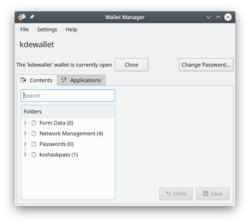 |
KWalletManager manages some of your passwords in an encrypted file - but Kgpg does not use Kwallet, neither does firefox. |
KDE 錢包管理員 是個可選的工具,在維護安全時能夠極大的有助於你的工作流程。
- 可以加密錢包
- 錢包預設關閉。需要你的密碼來打開錢包
- 錢包可以設定成未使用時關閉
- 你可以控制哪個程式使用錢包- 除此之外的程式必須要求密碼。
右擊 kwalletmanager 裡的錢包,右鍵選單提供如下維護選項:
- 建立新錢包
- 打開,檢查選定的錢包
- 修改錢包的密碼
- 中斷某個當前使用錢包的程式的連接
- 關閉或刪除錢包
按一下(或在某些版本里是按兩下)一個錢包允許你檢查錢包的內容。這裡,你可以移除那些你不希望被錢包控制的項目。還有一個好處是用來檢查單個項目的密碼- 如果你錯誤的輸入了密碼並儲存了它的話尤其有用。因為你只有給定密碼才能這樣操作,所以這些操作依舊是安全的。
提示和技巧
如何讓應用程式使用 KDE 錢包
打開 KDE 錢包 ,並轉到 ,並有調整應用程序設置。要是你之前誤操作禁止程式使用錢包的話,這裏就是後悔藥。
Use KDE-wallet with Python in a CLI: CLI.

