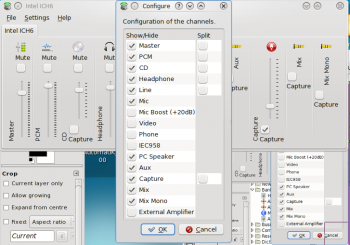KMix
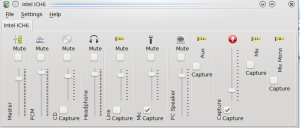 |
Controla tots els canals d'àudio. |
Característiques
- Ràpid control del volum.
- Accés amb un sol clic al Canal de volum mestre.
- Control total de tots els canals disponibles.
Pas a pas
- Tot l'accés és a través de la icona a la safata del sistema
 . Passeu el ratolí sobre la icona, i veureu l'ajust actual del volum.
. Passeu el ratolí sobre la icona, i veureu l'ajust actual del volum.
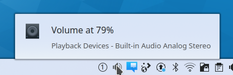
- Click on the icon, and you have access to the Master channel, where you can quickly raise or lower the volume, or mute it if the telephone rings.
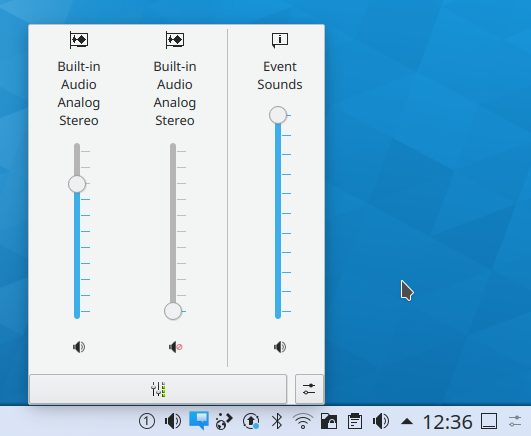
- From that same display, click the Mixer button, and you have access to all configured channels, to adjust each one to your taste. The channels you see will depend upon the capabilities of your soundcard. This image is from a laptop with Intel ICH6 sound.
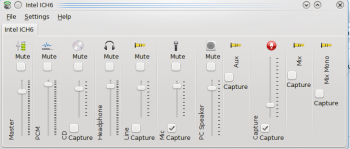
- Your card may have capabilities that you can't see in that view, so while you have it open, click . Now you can see all the possibilities, and choose which ones should be visible in your mixer window.