KSnapshot
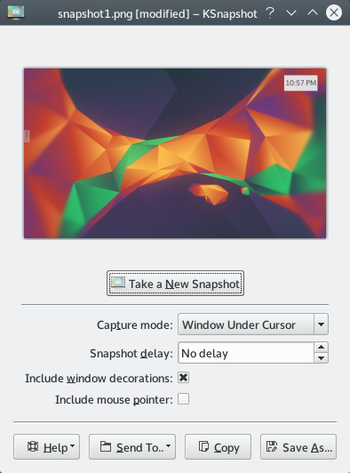 |
KSnapshot és una pràctica utilitat dissenyada principalment per a realitzar captures de pantalla. |
Introducció
Alguna vegada heu volgut mostrar el meravellós món que és el programari KDE, el nivell final quan acabeu de jugar una partida o potser el vostre aquari de peixos virtuals? KSnapshot captura cadascun d'aquests moments i fins i tot us permeten personalitzar la manera com es veurà la imatge final quan es desa.
Característiques
Capturar una altra imatge
Potser no us agrada la imatge que s'ha pres. Afortunadament, podeu prendre'n una altra amb facilitat fent clic al botó , com s'indica en la imatge a la part superior d'aquesta pàgina.
Desar la imatge
De què serviria aquest programa si després no es pogués desar la imatge? KSnapshot us permet desar-la en molts formats de fitxer. A continuació es mostra una llista de tots els disponibles:
- Imatge BMP de Windows (.bmp)
- Imatge EPS (.eps)
- Imatge JPEG-2000 (.jp2)
- Imatge JPEG (.jpeg)
- Animació MNG (.mng)
- Imatge PBM (.pbm)
- Imatge PCX (.pcx)
- Imatge PIC de Softimage (.pic)
- Imatge PNG (.png)
- Imatge PGM (.pgm)
- Imatge PPM (.ppm)
- Imatge RGB (.rgb)
- Imatge TGA (.tga)
- Imatge TIFF (.tif)
- Imatge XBM (.xbm)
- Imatge XPM (.xpm)
With regard to what format you should save your image as, this depends on your needs. The most common image formats found today are png and jpeg. The other formats are still useful for various other uses.
Enviar a
This allows you to open the image in an external application (such as KolourPaint or Krita). Perhaps you wish to edit the image or add something to it. Using a external application in this scenario would be a good idea. The image may also be printed.
Using KIPI plugins, the image be sent to a contact by e-mail or Kopete, sent to an online gallery such as Flickr or PicasaWeb, or sent to a social networking site, such as Facebook.
Copiar al porta-retalls
This means that you will be able to paste the image (generally Ctrl + V) into another program or document that supports image pasting.
Mode de captura
This will further change how the image will look when it's finally saved. Options here include;
- Fullscreen: Everything is captured
- Window under cursor: Window contents below the cursor
- Region: Capture a specific region
- Section of window: A portion of an active window
- Current screen: Present screen
Retard de la instantània
Set a timer here (in seconds). For example putting this up to 10 seconds will make KSnapshot wait 10 seconds until the screenshot is taken. This is particularly useful if you need to capture drop-down menus, or anything else that only responds to a mouse action.
