KSnapshot/zh-cn: Difference between revisions
m (Created page with "===保存图像===") |
m (Created page with "如果你事后不能保存你的图像这个程序有什么用。'''KSnapshot''' 允许你以各种文件格式来保存图像。可用的格式如下:") |
||
| Line 17: | Line 17: | ||
===保存图像=== | ===保存图像=== | ||
如果你事后不能保存你的图像这个程序有什么用。'''KSnapshot''' 允许你以各种文件格式来保存图像。可用的格式如下: | |||
*png | *png | ||
Revision as of 12:30, 7 October 2010
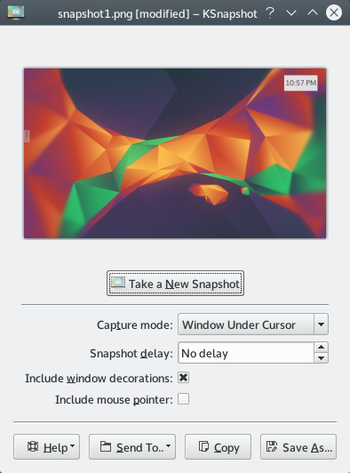 |
KSnapshot 是个方便用来截图的工具 |
介绍
曾想要向世界展示 KDE 软件是如何的让人惊讶,或是你那刚在游戏中打通的最后一关,也可能是你的虚拟鱼缸?KSnapshot 都能抓取上述的每个瞬间,甚至保存的时候让你自定义最终图像如何显示。
特性
抓取另外一张图
可能你不喜欢当前抓取的图像。幸运的是你能轻易的点击 按钮抓取另一张截图,按钮位于这页顶部图片的轮廓边。
保存图像
如果你事后不能保存你的图像这个程序有什么用。KSnapshot 允许你以各种文件格式来保存图像。可用的格式如下:
- png
- xpm
- pbm
- rgb
- tga
- ppm
- bmp
- eps
- mng
- tiff
- jpeg
- pcx
- xbm
Open with
This allows you to open the image in an external application (such as KolourPaint or Krita). Perhaps you wish to edit the image or add something to it. Using a external application in this scenario would be a good idea.
With regard to what format you should save your image as, this depends on your needs. The most common image formats found today are png and jpeg. The other formats are still useful for various other uses.
Copy to clipboard
This means that you will be able to paste the image (generally Ctrl + V) into another program or document that supports image pasting.
Capture mode
This will further change how the image will look when it's finally saved. Options here include;
- Fullscreen: Everything is captured
- Window under cursor: Window contents below the cursor
- Region: Capture a specific region
- Section of window: A portion of an active window
- Current screen: Present screen
Snapshot delay
Set a timer here (in seconds). For example putting this up to 10 seconds will make KSnapshot wait 10 seconds until the screenshot is taken. This is particularly useful if you need to capture drop-down menus, or anything else that only responds to a mouse action.
