KTimer: Difference between revisions
m (Added language navigation bar) |
(Marked this version for translation) |
||
| (2 intermediate revisions by the same user not shown) | |||
| Line 1: | Line 1: | ||
<languages /> | |||
{| | |||
|[[Image:Ktimer2.png|thumb|250px]]|| ||'''Start your tasks on time!''' | {|class="tablecenter vertical-centered" | ||
|[[Image:Ktimer2.png|thumb|250px]]|| ||<translate><!--T:1--> | |||
'''Start your tasks on time!'''</translate> | |||
|} | |} | ||
<translate> | |||
<!--T:2--> | |||
A tiny application with a single purpose - | A tiny application with a single purpose - | ||
* Set the delay in seconds | <!--T:3--> | ||
* Enter the command to be run | * Set the <menuchoice>delay</menuchoice> in seconds | ||
* Hit the start button | * Enter the <menuchoice>command</menuchoice> to be run | ||
* Hit the <menuchoice>start</menuchoice> button | |||
* Go back to what you were doing, and wait for the prompt to start the new task. | * Go back to what you were doing, and wait for the prompt to start the new task. | ||
<!--T:4--> | |||
Click on the thumbnail above to see the details. | Click on the thumbnail above to see the details. | ||
See | <!--T:5--> | ||
See [http://utils.kde.org/projects/ktimer/ the project pages] for contact information | |||
<!--T:6--> | |||
[[Category:Utilities]] | |||
</translate> | |||
Latest revision as of 13:18, 20 September 2010
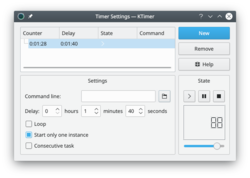 |
Start your tasks on time! |
A tiny application with a single purpose -
- Set the in seconds
- Enter the to be run
- Hit the button
- Go back to what you were doing, and wait for the prompt to start the new task.
Click on the thumbnail above to see the details.
See the project pages for contact information
