KWord/1.5/Manual/DeletingFrame
Tutorial: Deleting a frame
Now we will delete an unneeded frame. We will delete the long text frame on the right side of the page.
Step 21: Place the mouse pointer over the frame border of the right hand text frame (Remember: watch for the pointer to change), and click with the left mouse button.
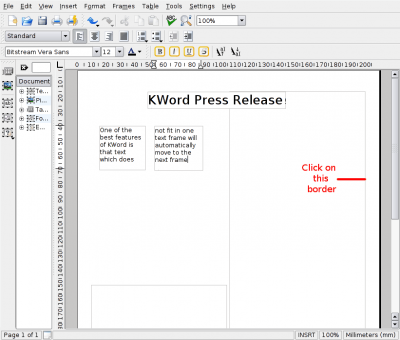
This selects the frame.
Step 22: Select Frames->Delete Frame.
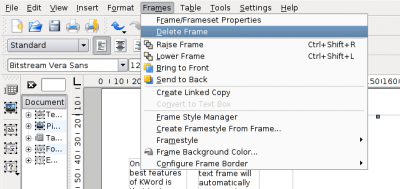
A small dialog box appears, checking that you really intended to delete this frame.
Step 23: Select Delete.
This deletes the frame.
| Prev | Contents | Next |
| Adding a new frame and Making text flow between two frames | Tutorial Summary |
