Kate: Difference between revisions
(Main features listed) |
(Minor tidy up) |
||
| Line 25: | Line 25: | ||
{| | {| | ||
|[[Image:Kate-ed-latex.png|thumb|250px|Editing Latex in Kate]]|| | |[[Image:Kate-ed-latex.png|thumb|250px|Editing Latex in Kate]]|| ||[[Image:Kate-editing-html.png|thumb|250px|Editing the project page html source]] | ||
|} | |} | ||
Visit '''[http://kate-editor.org/kate the project pages]''' for more information | Visit '''[http://kate-editor.org/kate the project pages]''' for more information | ||
Revision as of 22:31, 21 October 2008
Kate
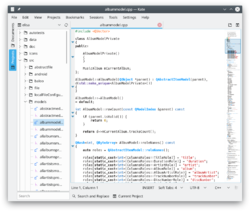 |
Kate, the big sister of text editing applications |
Kate has all the features of KWrite, and much more. It is a multi-document or multi-view editor, which means that you can have several documents open at the same time, or you can have several views of the same document.
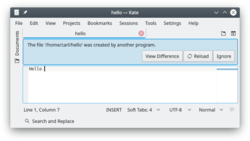 |
Document modification monitoring gives you ample warning of danger. |
Kate's many features include
- Multi-Document Interface
- Window tabbing and window splitting
- Character encoding support and conversion
- Syntax highlighting and bracket matching
- Code and text folding
- Auto-indentation
- Auto-completing
- Block selection
- Regular Expression find and replace
- Scriptable using JavaScript
and much more
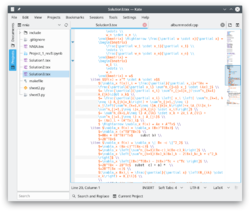 |
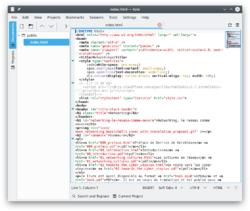 |
Visit the project pages for more information
