Kate
Appearance
Kate
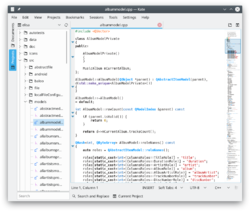 |
Kate (KDE Advanced Text Editor), the big sister of text editing applications |
Kate has all the features of KWrite, and much more. It is a multi-document or multi-view editor, which means that you can have several documents open at the same time, or you can have several views of the same document.
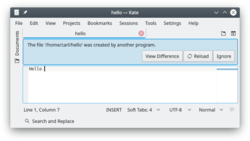 |
Document modification monitoring gives you ample warning of danger. |
History
The development of Kate started in fall 2001 by Christoph Cullmann. The first release was as part of the KDE Software Compilation 2.2. By July 2014 Kate started being ported to KF5.
Features
Kate's many features include
- Multi-Document Interface
- Window tabbing and window splitting
- Character encoding support and conversion
- Syntax highlighting and bracket matching
- Code and text folding
- Auto-indentation
- Auto-completing
- Block selection
- Regular Expression find and replace
- Scriptable using JavaScript
- Project support documented here
and much more!
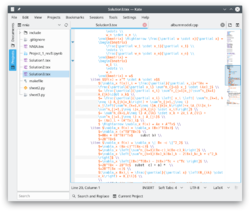 |
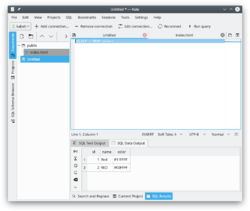 |
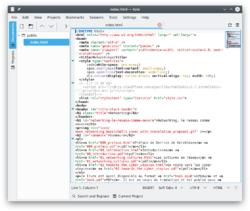 |
Visit the project pages for more information
FAQ
- Where did Kate go?
- It is often thought that Kate is missing, as it is usually not listed in distribution repositories. In fact, it is now part of a larger development package, so you must install kdesdk.
- How can I print out with Line Numbers?
- In the dialog click on the button, choose the tab and tick the box.
