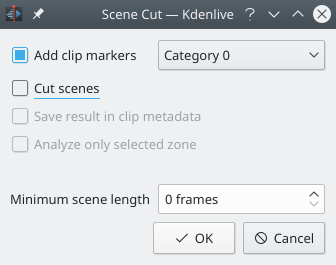Kdenlive/Manual/Clip Menu/AutomaticSceneSplit: Difference between revisions
m (Ognarb moved page Kdenlive/Manual/Project Menu/AutomaticSceneSplit to Kdenlive/Manual/Clip Menu/AutomaticSceneSplit without leaving a redirect) |
|
(No difference)
| |
Revision as of 16:18, 2 May 2019
Automatic Scene Split
This job detects Scene changes in the clip and create markers or cut the clip into sub clips.
Both "Add clip markers" and "Cut scenes" work in 19.04. Cutted scenes are numbered and sorted under the clip in the project bin window. These scenes aren't saved with the project yet. All clip markers remain with the clip though also after re-opening the project.
This menu item is available from the Clip Jobs menu that appears when you right-click on a clip in the Project Tree