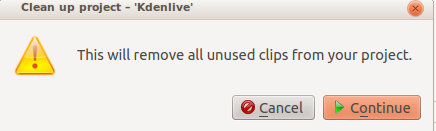Kdenlive/Manual/Project Menu/Clean Project: Difference between revisions
| Line 2: | Line 2: | ||
== Clean Project == | == Clean Project == | ||
Available from the [[Special:myLanguage/Kdenlive/Manual/Project_Menu|Project Menu]] this function removes any clips from the project tree that are not | Available from the [[Special:myLanguage/Kdenlive/Manual/Project_Menu|Project Menu]] this function removes any clips from the project tree that are not currently being used on the time-line. The files remain on the hard drive and are only removed from the project tree. | ||
You can undo this action with Ctl-Z | You can undo this action with Ctl-Z | ||
[[File:Kdenlive Clean project.png]] | [[File:Kdenlive Clean project.png]] | ||
This different from the [[Special:MyLanguage/Kdenlive/Manual/Projects_and_Files/Project_Settings#Project_Files_Tab|Delete Unused Files]] button on the Project Files Tab in Project settings which deletes files not used by the project from the hard drive. | |||
{{Prevnext2 | {{Prevnext2 | ||
| prevpage=Special:MyLanguage/Kdenlive/Manual/Project_Menu | | prevpage=Special:MyLanguage/Kdenlive/Manual/Project_Menu | ||
Revision as of 11:33, 23 February 2013
Clean Project
Available from the Project Menu this function removes any clips from the project tree that are not currently being used on the time-line. The files remain on the hard drive and are only removed from the project tree.
You can undo this action with Ctl-Z
This different from the Delete Unused Files button on the Project Files Tab in Project settings which deletes files not used by the project from the hard drive.