Kexi/Handbook/Command Reference/The Data Tab/da: Difference between revisions
(Importing a new version from external source) |
(Importing a new version from external source) |
||
| Line 4: | Line 4: | ||
[[Image:kexi_data_tab.png|500px|center]] | [[Image:kexi_data_tab.png|500px|center]] | ||
I fanebladet <menuchoice>Data</menuchoice> kan du manipulere dine tabeller eller kontrollerne i dine objekter (formularer, rapporter osv.) | |||
; | ; <menuchoice>Klip</menuchoice> | ||
: | : <menuchoice>Klip</menuchoice> fjerner de markerede data eller kontroller fra deres aktuelle placering og lægger dem i klippebordet. | ||
; '''Copy''' | ; '''Copy''' | ||
: '''Copy''', places the data/widget on the clipboard without removing it from it's current position. | : '''Copy''', places the data/widget on the clipboard without removing it from it's current position. | ||
Revision as of 08:53, 22 June 2012
Fanebladet Data
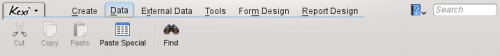
I fanebladet kan du manipulere dine tabeller eller kontrollerne i dine objekter (formularer, rapporter osv.)
- fjerner de markerede data eller kontroller fra deres aktuelle placering og lægger dem i klippebordet.
- Copy
- Copy, places the data/widget on the clipboard without removing it from it's current position.
- Paste
- Paste, places the data/widget found on the clipboard to the table/object accordingly.
- Paste Special
- Paste Special, is used to place arbitrary data found on the clipboard to a table, in a way that is predictable so as to be correctly added according to the table's definition.
- Find
- Find, opens the find dialog so as to search for specific text in the database data.
