Konsole/tr: Difference between revisions
(Created page with "* ''Sekmeyi değiştir:'' <keycap>Shift + Sol</keycap>, <keycap>Shift + Sağ</keycap> ('''X-Chat''', '''Firefox''', '''Quanta''', '''Kdevelop''' gibi değil). :{{Not|1='''Quan...") |
(Created page with "===Sekmelerinizi Etiketlendirin===") |
||
| Line 30: | Line 30: | ||
* ''Yeni sekme:'' <keycap>Shift + Ctrl + T</keycap>. | * ''Yeni sekme:'' <keycap>Shift + Ctrl + T</keycap>. | ||
=== | ===Sekmelerinizi Etiketlendirin=== | ||
[[Image:Konsole4_Rename_Tab.png|thumb|center|330px|Double Click to Rename Tab]] | [[Image:Konsole4_Rename_Tab.png|thumb|center|330px|Double Click to Rename Tab]] | ||
Revision as of 18:27, 14 February 2013
 |
Konsole, KDE platformunun uçbirim öykünücüsüdür |
Özelliklerine Bakış
- X Uçbirim öykünücüsü
- Komut satırı kullanımını daha kolay yapar
- Farklı görevler için farklı profiller kullanın
- Geri kaydırma sınırı belirleme ve içerikleri dosyaya kaydetme
- Bağlantılara sağ tıklayıp, kullanıcının varsayılan ağ tarayıcısında açın
- Geçerli yolu, kullanıcı dosya yöneticisinde açın
- Masaüstü efektleri etkinleştirildiğinde, sayfam arkaplanlar
Konsole, kullanıcıların komut satırını kullanmalarına elverişli bir yol sunan, KDE platformu için bir X uçbirim öykünücüsüdür. Güçlü kabuğu kullanmak için bir yol sunmasının yanında, Konsole, profil yönetimi, geri kaydırma, renk düzenleri, efektler için saydamlık da dahil olmak üzere komut satırında çalışmak için daha zevkli ve daha kolay yapan özellikler sunar.
Konsole ayrıca Yakuake, Dolphin ve Kate gibi uygulamalarda gömülü KPart uçbirimi sunar ve kullanıcılar komut satırında çalışırken daha tanıdık ve tutarlı bir arayüz sağlar.
Öğreticiler ve İpuçları
Dil
Konsole ile dili düz İngilizce'ye şu komutla çevirebilirsiniz (örneğin hataları görmek için):
export LANG=C
Kısayollar
- Sekmeyi değiştir: Shift + Sol, Shift + Sağ (X-Chat, Firefox, Quanta, Kdevelop gibi değil).
- Yeni sekme: Shift + Ctrl + T.
Sekmelerinizi Etiketlendirin
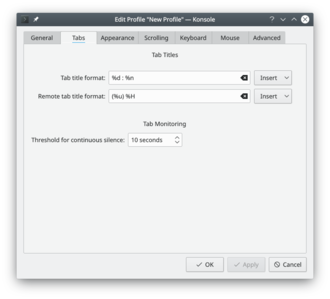
If you regularly use a lot of tabs, you'll sometimes find it convenient to label them. Just double-click on the tab and you'll get a re-name dialogue.
Profile Management
- To add a new profile go to
- On the tab, enter the new profile name and change the icon if desired.
- If this is to be a root konsole, enter the command :
/bin/su -

Tip
sudo suor just prepend all your commands that requires superuser privileges with sudo.
- Font size can also be changed on the tab.

- On the screen you can add or remove a star, which controls whether that profile is to be offered on the File menu.
Related Sites
Help with Development
If you are interested in helping with Konsole's development, check out how to help the Konsole team.
Keywords
Terminal emulator, command line, CLI, shell
