Plasma/Installing Plasmoids/pl: Difference between revisions
(Created page with "Zwyczajnie przeciągnij zainstalowany widget na pulpit lub panel.") |
(Updating to match new version of source page) |
||
| (23 intermediate revisions by one other user not shown) | |||
| Line 1: | Line 1: | ||
<languages /> | <languages /> | ||
<span id="Installing_Plasma_Widgets"></span> | |||
== Instalacja widgetów Plasmy == | == Instalacja widgetów Plasmy == | ||
<div align="center">'''Znalazłeś nowy widget, ale nie wiesz jak go zainstalować? Oto odpowiedź!'''</div> | <div align="center">'''Znalazłeś nowy widget, ale nie wiesz jak go zainstalować? Oto odpowiedź!'''</div> | ||
[[Image: | [[Image:Instalacja_plasmoidow_nowe.png |thumb|265px|center]] | ||
{{Info|te obrazki można kliknąć, aby uzyskać ich pełnowymiarowy podgląd. Będziesz potrzebował przycisku "wstecz" w przeglądarce, aby wrócić do poprzedniego widoku.}} | {{Info|te obrazki można kliknąć, aby uzyskać ich pełnowymiarowy podgląd. Będziesz potrzebował przycisku "wstecz" w przeglądarce, aby wrócić do poprzedniego widoku.}} | ||
<span id="Installing_from_KDE-Look.org"></span> | |||
=== Instalacja z KDE-Look.org === | === Instalacja z KDE-Look.org === | ||
Wybierz <menuchoice>Dodaj elementy...</menuchoice> z menu kontekstowego pulpitu. | Wybierz <menuchoice>Dodaj elementy...</menuchoice> z menu kontekstowego pulpitu. | ||
[[Image: | [[Image:Instalacja_plasmoidow_dodaj.png|thumb|400px|center]] | ||
Wybierz <menuchoice>Pobierz nowe elementy interfejsu -> Pobierz nowe elementy interfejsu Plasmy</menuchoice> z '''Menedżera widgetów'''. | Wybierz <menuchoice>Pobierz nowe elementy interfejsu -> Pobierz nowe elementy interfejsu Plasmy</menuchoice> z '''Menedżera widgetów'''. | ||
[[Image: | [[Image:Instalacja_plasmoidow_nowe.png |thumb|550px|center]] | ||
Znajdź widget, którego potrzebujesz i wciśnij <menuchoice>Zainstaluj</menuchoice>. | Znajdź widget, którego potrzebujesz i wciśnij <menuchoice>Zainstaluj</menuchoice>. | ||
[[Image: | [[Image:Instalacja_plasmoidow_zainstaluj.png|thumb|400px|center]] | ||
Zwyczajnie przeciągnij zainstalowany widget na pulpit lub panel. | Zwyczajnie przeciągnij zainstalowany widget na pulpit lub panel. | ||
[[Image: | [[Image:Instalacja_plasmoidow_zainstaluj_dodaj.png|thumb|400px|center]] | ||
=== | <span id="Installing_from_local_file"></span> | ||
=== Instalacja z pliku === | |||
Wybierz <menuchoice>Dodaj elementy...</menuchoice> z menu kontekstowego pulpitu. | |||
[[Image: | [[Image:Instalacja_plasmoidow_dodaj.png|thumb|400px|center]] | ||
Wybierz <menuchoice>Pobierz nowe elementy interfejsu ->Instaluj elementy interfejsu...</menuchoice> z '''Menedżera widgetów'''. | |||
[[Image:Instalacja_plasmoidow_zainstaluj_plik.png|thumb|550px|center]] | |||
Wybierz plik z katalogu i wciśnij <menuchoice>Zakończ</menuchoice>. | |||
[[Image:Instalacja_plasmoidow_zainstaluj_zakoncz.png|thumb|400px|center]] | |||
<span id="Installing_from_Konsole"></span> | |||
=== Instalacja z Konsoli === | |||
<div class="mw-translate-fuzzy"> | |||
Aby zainstalować '''widget Plasmy''' z '''Konsoli''' wpisz: | |||
{{Input|1= plasmapkg -u nazwa-pliku-z-widgetem.plasmoid}} | |||
</div> | |||
[[Category:Advanced Users]] | [[Category:Advanced Users]] | ||
Latest revision as of 11:52, 8 March 2024
Instalacja widgetów Plasmy
Znalazłeś nowy widget, ale nie wiesz jak go zainstalować? Oto odpowiedź!

Instalacja z KDE-Look.org
Wybierz z menu kontekstowego pulpitu.
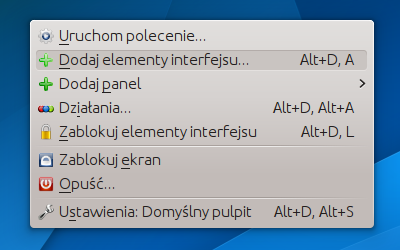
Wybierz z Menedżera widgetów.
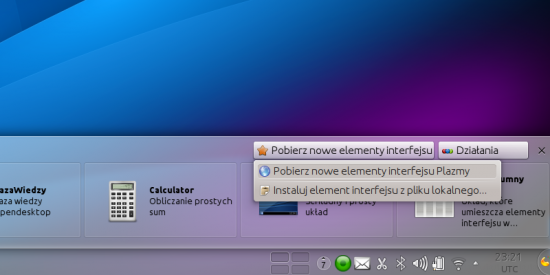
Znajdź widget, którego potrzebujesz i wciśnij .
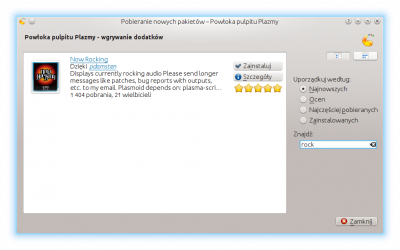
Zwyczajnie przeciągnij zainstalowany widget na pulpit lub panel.
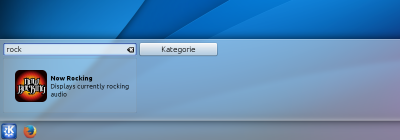
Instalacja z pliku
Wybierz z menu kontekstowego pulpitu.
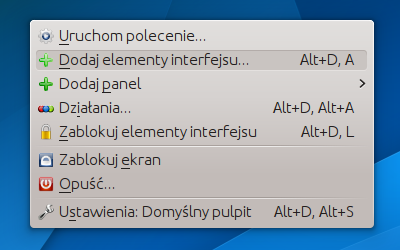
Wybierz z Menedżera widgetów.
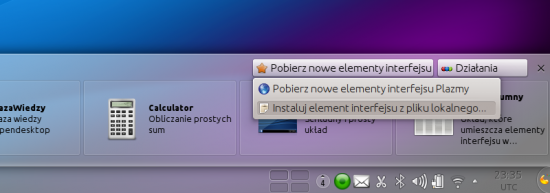
Wybierz plik z katalogu i wciśnij .
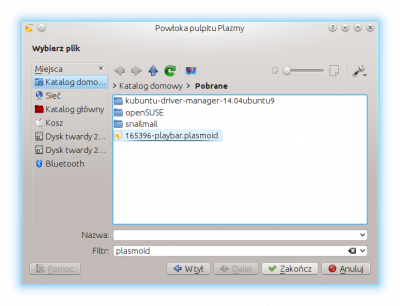
Instalacja z Konsoli
Aby zainstalować widget Plasmy z Konsoli wpisz:
plasmapkg -u nazwa-pliku-z-widgetem.plasmoid

