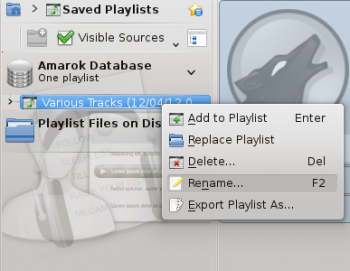Amarok/QuickStartGuide/Playlists/zh-cn
播放列表
播放列表窗格
设立好音乐收藏后,你接着是欣赏音乐。所以,于播放列表窗格创建包含部分希望收听的音轨的播放列表。播放列表是你播放音乐、流媒体或 podcast 的地方。你可以按照标题、专辑、艺人、流派和其它规则对播放列表进行分类排序。比如你可以先按年份分类,再按照艺人,类推。
搜索框可以让你搜索或筛选音轨。播放列表窗格顶部两个大的灰色箭头可以用来跳过下一个/上一个包含搜索词的音轨。右侧的把手图标用来设定是用艺人、专辑等来筛选音轨。播放列表窗格的布局可以通过顶部菜单:来改。
将音乐添加到播放列表
There are five ways to add music to the playlist.
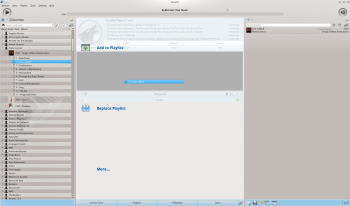
- Choose some of your music in the content browser and drag it to the right. If you drag it over the Context pane you will see the Pop-Up Dropper, also known as PUD. The image above shows PUD in action. PUD provides three options: , , and . The option highlighted in the gray area ( in this image) is the active one. Dropping the album there adds it to the playlist in the Playlist pane. Choose one of the other options to do something else with your selection. Dragging it over brings up a new menu of choices in PUD.
- Drag your selection all the way onto the Playlist pane on the right-hand side of the Amarok screen.
- Double-click the album/track to append to the playlist, doesn't start to play.
- Middle-click the album/track to append it to the playlist and play immediately.
- Right-click the album or track. In your right-click menu, you will find similar choices. The image below shows the context menu that appears after an item has been right-clicked. Select .
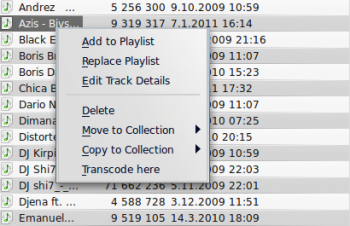
Using the Toolbar
The Toolbar at the top of the Amarok screen provides a simple interface to control the playing of music in the Playlist.
Click the round icon on the left to start your music playing, and click it again to pause. On the right is the volume and mute control; click on the center of the icon to mute. Use your mouse scroll wheel to control the volume, or drag/click your mouse on the outside ring of the volume icon.
Once a track or stream begins to play, the Artist / Album / Track title slowly alternates in bold in the center. On the right is the next track, which you can click to start it playing immediately. Once a track has played it will be on the left, so you can click on the title to go back to it. The progress bar in the middle of the Toolbar indicates the time elapsed (left hand) and time remaining (right hand) for the track that is currently playing.
If you'd rather see a more traditional toolbar, you can select from the menu.

Manipulating playlists
You may want to delete albums or tracks from your playlist, rearrange the displayed items for each track or rearrange the display order of tracks.
Removing a track
You can remove any track or album from your playlist by:
- Right-click on the item in the playlist and choose the option .
- Drag the item to be deleted over the Context pane to activate PUD. Several options will appear over the Context pane. Drag the item to the area marked . See the image below that shows a track being dragged onto the option in PUD.
- Selecting the track or tracks and use your Delete key. Multiple tracks can be selected using Shift or Ctrl.
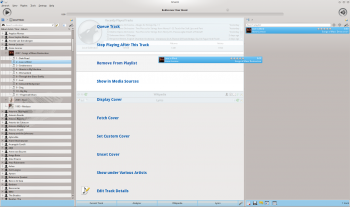
Undo your delete by pressing Ctrl + Z or by clicking the arrow in the Playlist Toolbar at the bottom of the Playlist pane (see below).
Using the Playlist tools at the bottom
At the bottom of the Playlist pane are seven icons:
These buttons provide convenient alternatives to several keyboard actions.
Saving and retrieving your favorite playlists
The disk icon, in the popup which can be called from the bottom of your Playlist pane, allows you to save the current Amarok playlist. This enables you to recall a particular selection of music from your collection at any time. Playlists only contain pointers to the music you selected, not the music itself. So if your playlist is pointing to music on an external device, it must be connected and mounted, otherwise the music cannot be played. There are three places to store playlists:
- outside Amarok on your computer file system,
- in your Amarok playlist database
- on an portable media device.
Clicking the disk icon at the bottom of the Playlist pane stores your playlist in the Amarok playlist database. To save to disk, click and hold, then scroll to that choice.
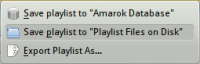
By default, your saved playlist has a name composed of the date and time when you saved it (see image below). Right-click the playlist name to rename it. Right-clicking on a playlist name also allows you to add it to your existing playlist in the Playlist pane, or to replace your existing playlist.