KFloppy
Appearance
Outdated translations are marked like this.
A Graphical Tool for formatting floppy disks
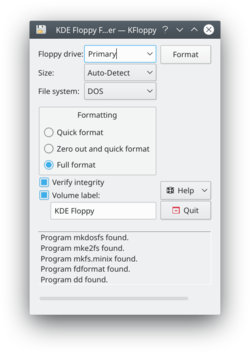
特性
- 快速或完全格式
- 坏扇区检查(通过校验完整性)
- 能给磁盘标记卷标
- 支持命令行选项
- 支持 DOS, ext2. UFS 和 Minix 文件系统
- Select the floppy drive which contains the media to be formatted
- Select the size of the floppy to be used. In most cases it is safe to leave this as "Auto-Detect", and should be changed only when encountering size related issues during formatting
- Select a filesystem to be used
- If the desired filesystem is not listed, check the box at the bottom of the window, it may provide a reason
- Not all supported filesystems are usable on floppy disks
- Select the type of format to perform
- Quick Format is as the name implies, the fastest process. It does check for bad blocks or other errors
- Zero out and quick format will overwrite each sector with zeroes. This should not be relied on for securely erasing a disk, only a quick method of destroying data
- Full format will format the media, and check for bad blocks and other filesystem defects if possible
- Check Verify Integrity if KFloppy is to check if the format was successful
- Provide a name for the floppy, if desired
- Click Format to format the media
More Information
Read about the full capabilities in the application's Handbook

