KOrganizer/Cose da fare
Appearance
Elenco delle cose da fare
Hai un sacco di cose da fare e non dimentichi mai nulla? Allora sei fortunato. Per quelli di noi che non sono così perfetti, KOrganizer fornisce un elenco di cose da fare che aiuta ad organizzare quello che bisogna fare.
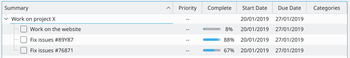
Puoi assegnare priorità, impostare date di scadenza, invitare partecipanti, definire categorie, organizzare i compiti che dipendono da altri in un elenco gerarchico e molto altro. Una volta completato un compito, lo selezioni e lo rimuovi dall'elenco con un solo clic del mouse.

Tips and Tricks
- To-do lists in Calendar Manager. In the Calendar Manager (lower left side-panel) the To-do lists are also listed with calendars but their icons are distinct from calendar icons. More than one can be checked (activated) at the same time.
- Changing an item to a different To-do list. Once a to-do item has been created, it is not possible to change the To-do list it is assigned to. In the Edit form, the drop down menu of To-do lists is grayed out. Drag-and-drop to the name of a To-do list in the Calendar Manager will not work.
- Ordering and prioritizing items. In the To-do List view, to-do items can be easily sorted alphabetically. It is not possible to drag-and-drop to order them. Priorities are settable from 1-10 but they are not relative. If you have an item you want to put at priority 5 and have the current number 5,6,7,8 and 9 priority items changed to priority 6,7,8,9 and 10 priority, it is necessary to edit each item manually.
- Sub To-dos. To make a To-do to be a sub-to-do, Shift drag-and-drop it on top of another to-do. The parent To-do will become a non-checkable item; a heading. To make a sub-to-do to be a normal to-do, right-click on the sub-to-do and select, . The item's line will appear blank; the item will be added to the list at a different place.
