KWord/1.5/Manual/Thesaurus
KWord comes with a small thesaurus based on the Wordnet project. For more information on Wordnet, visit the Wordnet homepage.
You can invoke the thesaurus two ways:
- Simply click on the desired word with the right mouse button. A popup menu will appear. Select Show Related Words from the menu and a dialog will appear.
- By selecting Tools->Show Related Words from the menubar
Which ever method you choose, KWord opens the KThesaurus dialog box.
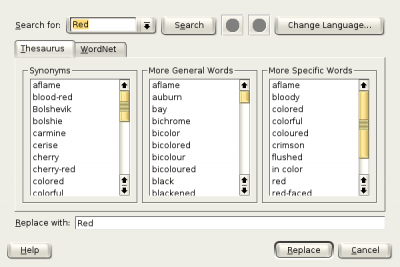
The word you selected from your document appears in the combo box labeled Search for:'.
There are three columns of alternate words: Synonyms, More General words (hypernyms), More Specific Words (hyponyms).
If you find an appropriate alternate word, simply click on the word in the list, and this word will now be listed in the text box labeled Replace With:.
To finalize the replacement click Replace.
To keep your original word, click Cancel.
To obtain more specific help, or for help on using the full version of Wordnet, click the Help button for help with KThesaurus (including additional thesauri for non-english languages).
| Prev | Contents | Next |
| Spellchecking | Autocorrection |
