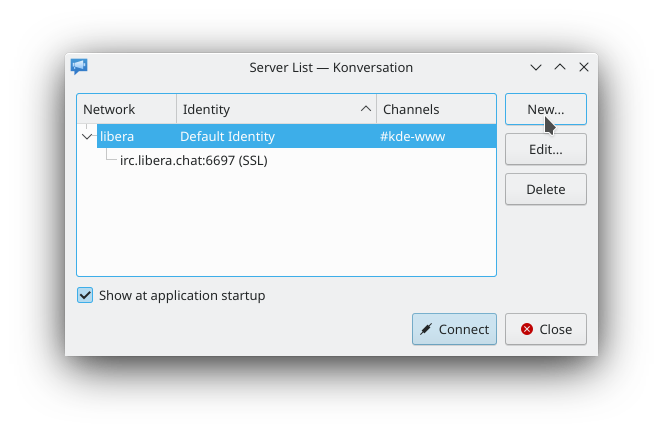Translations:Konversation/Configuring SASL authentication/5/en
Appearance
If you already have an entry for Libera Chat in the Server List, select it now and then click the button to open the dialog window and skip to step 5 (or step 4 if you're interested in learning about SSL secure transport settings for a network's servers, which complement SASL authentication). Alternatively, click the button in the upper-right of the window to open the New Network dialog window: