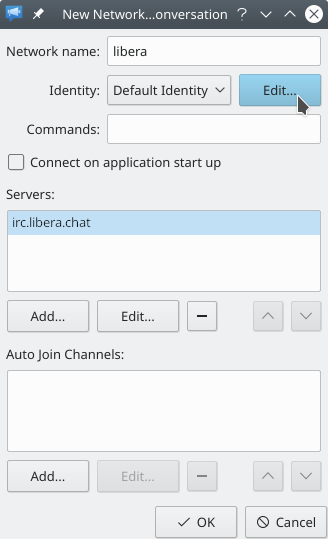Translations:Konversation/Configuring SASL authentication/8/en
Appearance
Back in the New Network dialog window (or Edit Network, if you skipped here from step 2), notice the newly-added server in the list for the network. Now click the button next to the drop-down selection labeled to open the Identities dialog window: