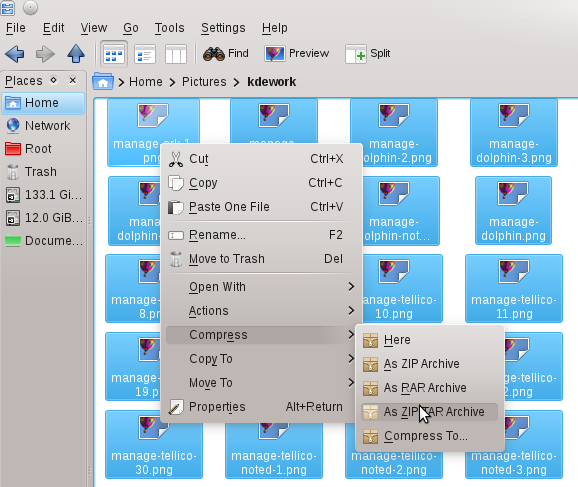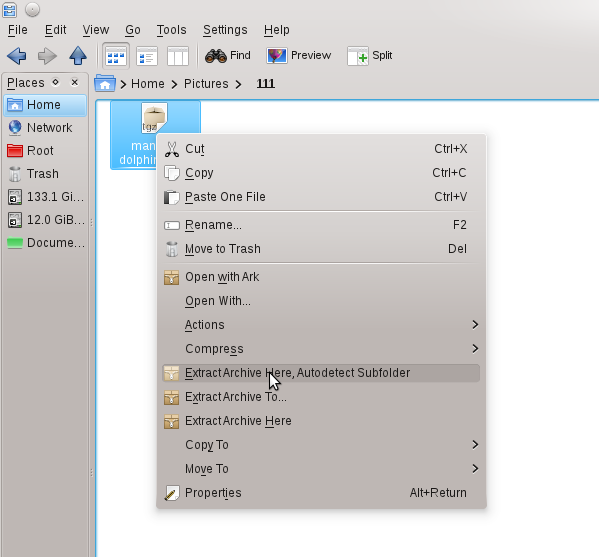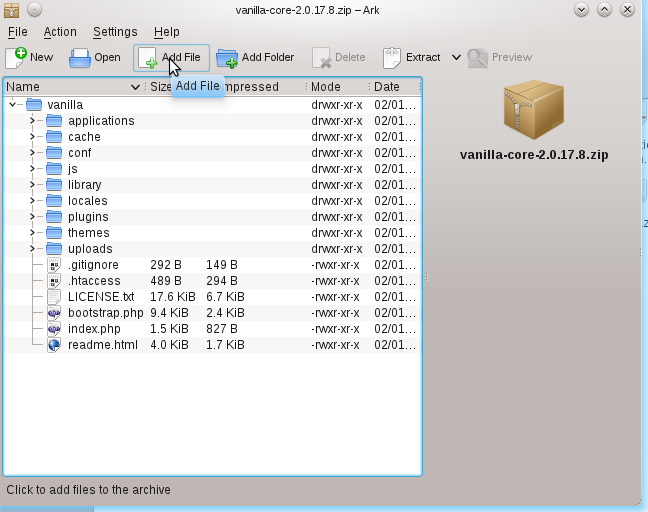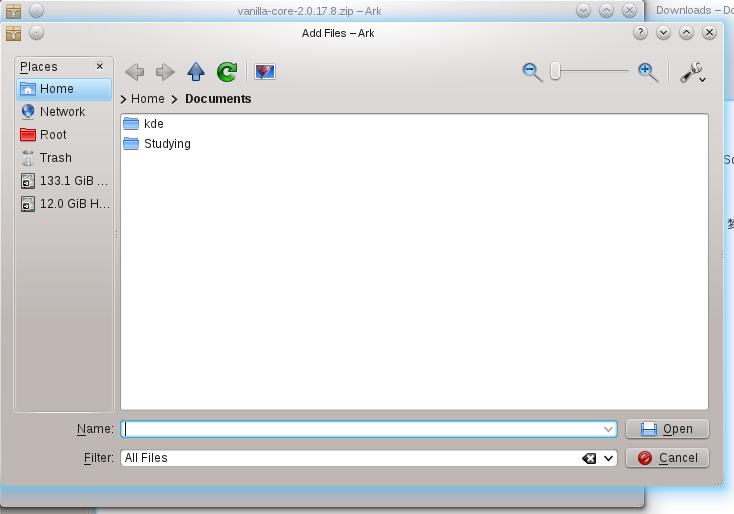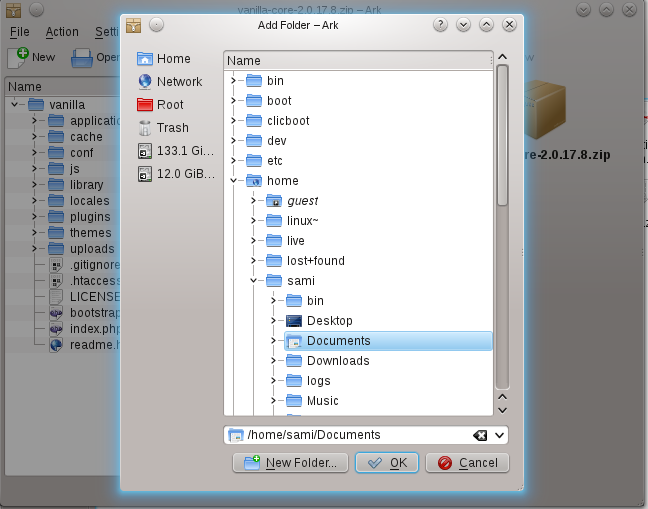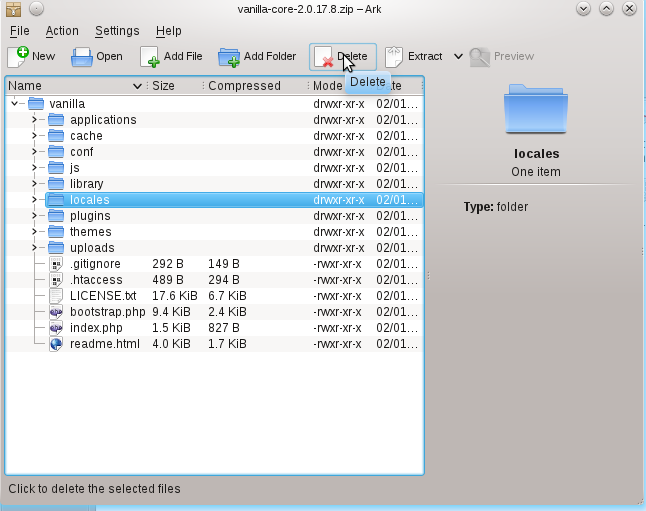User:SamiZhan/a Beginners' Guide for KDE Software/Manage your files and achieves with Dolphin and Ark/Using Ark
In this chapter , I will tell you how to compress and uncompress files. Of course , KDE SC has provided a powerful tool -- Ark to solve all these tasks!
Archive when using dolphin
Ark is highly connected with dolphin , you can compress and uncompress files just in dolphin!
Compress
Right-click on the icons , move the cursor on "Compress" , choose the format.
Uncompress
Right-click on the icon of a archive file , choose "Extract ..."
Using Ark to do more
Add files and folders to a file
Open it , then CLick "Add File" or "Add Folder" in the action bar.
Adding file:
Adding folder:
Delete a file
Choose the file you want to delete , then click the "Delete" in the action bar: