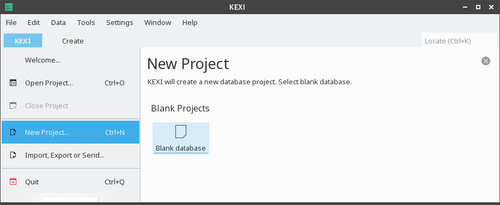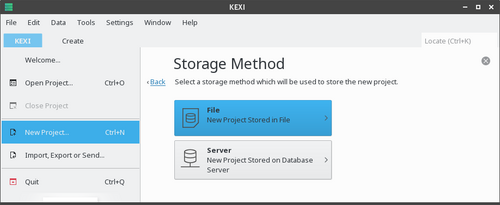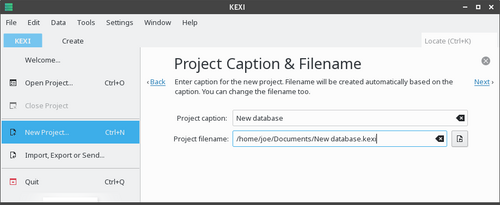Kexi/Handbook/Kexi Basics/Creating a New Database File: Difference between revisions
Appearance
mNo edit summary |
formatting change |
||
| (3 intermediate revisions by 2 users not shown) | |||
| Line 1: | Line 1: | ||
<languages/> | <languages/> | ||
<translate> | <translate> | ||
===Creating a New Database File=== | ===Creating a New Database File=== <!--T:1--> | ||
<!--T:2--> | |||
[[Image:NewProject.png|500px|center]] | [[Image:NewProject.png|500px|center]] | ||
# Run '''Kexi''', or if it is already running, use <menuchoice>Kexi->New... (Ctrl+N)</menuchoice>. | # Run '''Kexi''', or if it is already running, use <menuchoice>Kexi->New... (Ctrl+N)</menuchoice>.</translate> | ||
# On the '''New Project''' page, under '''Blank Projects''' section, choose <menuchoice>Blank Database</menuchoice>.< | <translate> | ||
# On the '''Storage Method''' page, click < | <!--T:6--> | ||
# On the '''Project Title & Filename''', define a title and the filename for the project. | # On the '''New Project''' page, under '''Blank Projects''' section, choose <menuchoice>Blank Database</menuchoice>.</translate><translate><!--T:7--> | ||
[[Image:ProjectStorage.png|500px|center]]</translate> | |||
<translate> | |||
<!--T:8--> | |||
# On the '''Storage Method''' page, click <menuchoice>File</menuchoice>.</translate><translate><!--T:9--> | |||
[[Image:ProjectFilename.png|500px|center]]</translate> | |||
<translate> | |||
<!--T:10--> | |||
# On the '''Project Title & Filename''', define a title and the filename for the project.</translate> | |||
<translate> | |||
<!--T:11--> | |||
# Click <menuchoice>Next</menuchoice> to create the project. | # Click <menuchoice>Next</menuchoice> to create the project. | ||
<!--T:3--> | |||
{{Info| | {{Info| | ||
* When you change the project title, the proposed filename automatically changes accordingly. | * When you change the project title, the proposed filename automatically changes accordingly. | ||
* You can use the file browser to choose a folder where you would like to save your database file.}} | * You can use the file browser to choose a folder where you would like to save your database file.}} | ||
<!--T:4--> | |||
{{Prevnext2 | {{Prevnext2 | ||
|prevpage=Special:MyLanguage/Kexi/Handbook/Kexi_Basics/Kexi_Databases | |prevpage=Special:MyLanguage/Kexi/Handbook/Kexi_Basics/Kexi_Databases | ||
| Line 22: | Line 35: | ||
}} | }} | ||
<!--T:5--> | |||
[[Category:Kexi]] | [[Category:Kexi]] | ||
[[Category:Tutorials]] | [[Category:Tutorials]] | ||
</translate> | </translate> | ||