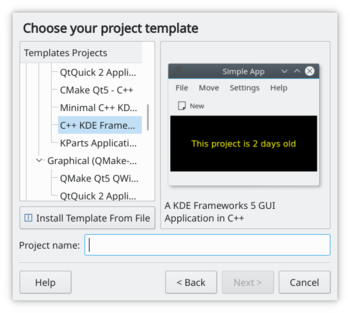KAppTemplate/en: Difference between revisions
Appearance
Updating to match new version of source page |
Importing a new version from external source |
||
| (4 intermediate revisions by the same user not shown) | |||
| Line 2: | Line 2: | ||
{|class="vertical-centered" | {|class="vertical-centered" | ||
|[[Image:Kapptemplate2.png|350px]]||KAppTemplate offers a wizard to make a development project set-up quick and easy | |[[Image:Kapptemplate2.png|350px]]||KAppTemplate offers a wizard to make a development project set-up quick and easy. It is supposed to save the time of first time users by performing all steps necessary to create basic forms of e.g. a GUI application program. | ||
|} | |} | ||
| Line 8: | Line 8: | ||
* Templates for C++, Ruby, Python and PHP | * Templates for C++, Ruby, Python and PHP | ||
* Categories | * Categories | ||
* Templates for different build-systems and frameworks | * Templates for different build-systems and frameworks | ||
* Templates especially for KDE-development (plugins for Plasma, | |||
* Templates especially for KDE-development (plugins for Plasma, [[Special:myLanguage/KRunner|KRunner]], [[Special:myLanguage/KDevelop|KDevelop]] plugins, [[Special:myLanguage/Akonadi|Akonadi]], [[Special:myLanguage/Kate|KTextEditor]] plugins, ...) | |||
* It is easy to create new templates using space holders and a simple CMake-command | * It is easy to create new templates using space holders and a simple CMake-command | ||
* Integrated into KDevelop | * Integrated into KDevelop | ||
The Handbook is available from [http://docs.kde.org/development/en/kdesdk/kapptemplate/index.html here] | == More Information == | ||
* The Handbook is available from [http://docs.kde.org/development/en/kdesdk/kapptemplate/index.html here]. | |||
[[Category:Development]] | [[Category:Development]] | ||
Latest revision as of 21:30, 25 January 2019
Features
- Templates for C++, Ruby, Python and PHP
- Categories
- Templates for different build-systems and frameworks
- Templates especially for KDE-development (plugins for Plasma, KRunner, KDevelop plugins, Akonadi, KTextEditor plugins, ...)
- It is easy to create new templates using space holders and a simple CMake-command
- Integrated into KDevelop
More Information
- The Handbook is available from here.