KAddressBook/zh-tw: Difference between revisions
Appearance
Updating to match new version of source page |
Updating to match new version of source page |
||
| (7 intermediate revisions by 3 users not shown) | |||
| Line 1: | Line 1: | ||
<languages /> | <languages /> | ||
[[Image:KAddressBook.png|thumb|500px|center|KAddressBook is a powerful address book application integrated in the KDE-PIM suite.''' | |||
]] | |||
==介紹== | ==介紹== | ||
KAddressBook | [https://kontact.kde.org/components/kaddressbook.html KAddressBook] stores all the personal details of your family, friends and other contacts. It supports large variety of services, including NextCloud, Kolab, Google Contacts, Microsoft Exchange (EWS) or any standard CalDAV server. | ||
== | == Tutorials == | ||
=== | === Getting started === | ||
* [[Special:myLanguage/KAddressBook/Tutorials/How to create a new address book?|How to create a new address book?]] | |||
* [[Special:myLanguage/KAddressBook/Tutorials/How to add a new contact?|How to add a new contact?]] | |||
=== | === Connect to an external service? === | ||
* [https://docs.nextcloud.com/server/13/user_manual/pim/sync_kde.html Synchronizing NextCloud with KDE PIM] (NextCloud Documentation) | |||
=== | ===Backing up your Data=== | ||
[[Special:myLanguage/Akonadi_and_AddressBook|Akonadi 和地址薄]]頁面有助於你理解 KAddressBook 的結構,你可以備份所有你想要的數據。 | |||
你 | |||
{{KontactInstall|KAddressBook}} | |||
== | == More Information == | ||
* [https://kontact.kde.org/components/kaddressbook.html Website] | |||
[[Category:辦公/zh-tw]] | [[Category:辦公/zh-tw]] | ||
Latest revision as of 00:10, 31 January 2019
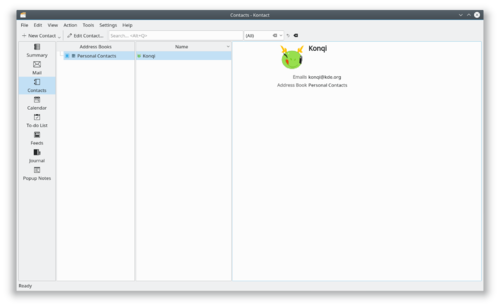
介紹
KAddressBook stores all the personal details of your family, friends and other contacts. It supports large variety of services, including NextCloud, Kolab, Google Contacts, Microsoft Exchange (EWS) or any standard CalDAV server.
Tutorials
Getting started
Connect to an external service?
- Synchronizing NextCloud with KDE PIM (NextCloud Documentation)
Backing up your Data
Akonadi 和地址薄頁面有助於你理解 KAddressBook 的結構,你可以備份所有你想要的數據。
Download
KAddressBook is available in all major Linux distribution repositories, as tarballs, and soon a Flatpak version will also be available. Ancient versions were compatible with Windows, the Kontact team is looking for help to improve Windows support. For more information look at the Kontact download page.

