KFormula: Difference between revisions
Appearance
No edit summary |
No edit summary |
||
| (5 intermediate revisions by 2 users not shown) | |||
| Line 1: | Line 1: | ||
{{ | {{Proposed_deletion|reason=This app is unmaintained and no longer released by the KDE community.}} | ||
{| | |||
|[[Image:Kformula_start.png|thumb|250px]]|| ||'''Create complex formulae for embedding into your documents''' | <languages /> | ||
<translate> | |||
<!--T:7--> | |||
{{Info|1=From v.2.3.1 KFormula is no longer a stand-alone application. It now appears as the koffice-formula-shape within applications}}</translate> | |||
{|class="tablecenter vertical-centered | |||
|[[Image:Kformula_start.png|thumb|250px]]|| ||<translate><!--T:1--> | |||
'''Create complex formulae for embedding into your documents'''</translate> | |||
|} | |} | ||
<translate> | |||
<!--T:2--> | |||
''Some features:'' | |||
* Easy Greek letter insertion | * Easy Greek letter insertion | ||
* Intelligent cursor movement | * Intelligent cursor movement | ||
| Line 16: | Line 26: | ||
{| | <!--T:3--> | ||
|[[Image:Kformula1.png|thumb| | {|class="tablecenter" | ||
|[[Image:Kformula1.png|thumb|300px|KFormula at work]]|| ||[[Image:Kformula_dialog.png|thumb|300px|The famous entry dialog]] | |||
|} | |} | ||
== Hints, Tips and Tutorials == <!--T:5--> | |||
<!--T:6--> | |||
[[Category:Office]] | [[Category:Office]] | ||
</translate> | |||
Latest revision as of 17:36, 13 September 2023
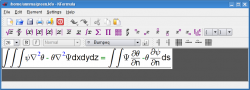 |
Create complex formulae for embedding into your documents |
Some features:
- Easy Greek letter insertion
- Intelligent cursor movement
- Advanced syntax highlighting
- Multi-level undo support
- LaTeX export (copy and paste into a text editor)
- MathML import
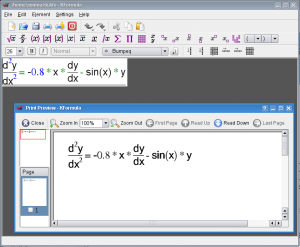 |
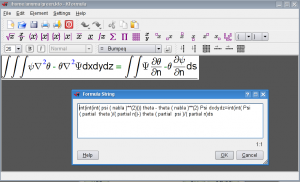 |


