Calligra Author: Difference between revisions
Appearance
m →Future developments: spacing correction |
Remove dead link |
||
| (5 intermediate revisions by 5 users not shown) | |||
| Line 1: | Line 1: | ||
{{ | {{Historic}} | ||
{|class="tablecenter vertical-centered" | {|class="tablecenter vertical-centered" | ||
| Line 20: | Line 20: | ||
=== Writing === | === Writing === | ||
[[ | [[File:statistics-in-statusbar.png|center|thumb|350px|In Words here, but also in Author]] | ||
* Word-count in the status bar - check vital statistics without the need to open a docker. | * Word-count in the status bar - check vital statistics without the need to open a docker. | ||
* Distraction free mode - everything unnecessary is removed - a clean screen helps concentration. | * Distraction free mode - everything unnecessary is removed - a clean screen helps concentration. | ||
[[File:calligra_enter_distration_free_mode.png|center|350px|Enter distraction free mode]] | |||
=== Reviewing === | === Reviewing === | ||
| Line 50: | Line 51: | ||
To learn more of these plans, read [[ | To learn more of these plans, read [[https://ingwa2.blogspot.co.uk/2013/08/calligra-author-next-step.html Calligra Author - The Next Step]] | ||
| Line 57: | Line 58: | ||
== More Links == | == More Links == | ||
* [ | * [https://www.calligra.org Home of the Calligra project] | ||
[[Category:Office]] | [[Category:Office]] | ||
Latest revision as of 10:52, 15 February 2024
 |
Calligra Author helps you develop your eBook document from concept to completion |
Why "Author", when we already have "Words"?
Words is a multi-purpose writing tool, but authors tell us that writing a novel or textbooks needs some specialised tools. Calligra Author is designed to meet those specialised needs.
Calligra Author is the one-stop tool for creating ebooks. It supports the user in all the phases of writing: planning, writing, review and publishing. Calligra Author is especially aimed at novelists and textbook writers.
Planning
- The planned outliner is in early stages, not yet ready for release. A big feature, so it may take a little time to complete. It is hoped that it will be completed for version 2.9 (2.10 at the latest).
- The next release, 2.8, is expected to include a Navigation docker, making all headings and bookmarks easy to navigate/
Writing
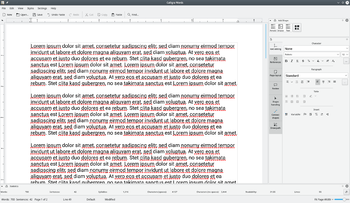
- Word-count in the status bar - check vital statistics without the need to open a docker.
- Distraction free mode - everything unnecessary is removed - a clean screen helps concentration.
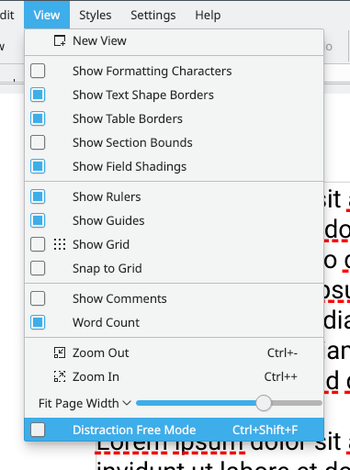
Reviewing
- Annotations (Notes) - you can select passages and add annotations. Editors and reviewers can add comments to the annotations.
- Export to DOCX format is available.
Publishing
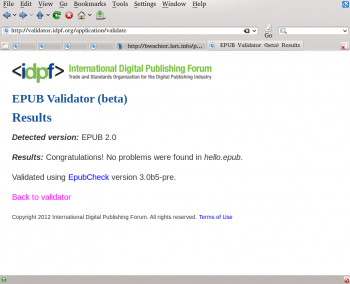
Export concentrates on EPUB2, the standard used in many publishing houses, and MOBI, the format used for Amazon Kindle devices.
Future developments

Planned developments include:
- Export to EPUB3 (already progressing)
- A navigation docker
- A range of section separators
- Autocompletion
- Wiki export and import
- Import of styles from an existing document.
To learn more of these plans, read [Calligra Author - The Next Step]


