KDE Partition Manager/zh-cn: Difference between revisions
Appearance
m Created page with "KDE Partition Manager(磁盘分区管理)" |
Updating to match new version of source page |
||
| (11 intermediate revisions by 2 users not shown) | |||
| Line 2: | Line 2: | ||
{|class="tablecenter vertical-centered" | {|class="tablecenter vertical-centered" | ||
|[[Image:Partitionmanager1.png|thumb|350px|Main Window]]|| ''' | |[[Image:Partitionmanager1.png|thumb|350px|Main Window]]|| '''管理你电脑里的硬盘,分区和文件系统。''' | ||
|} | |} | ||
== | <span id="General"></span> | ||
==常规== | |||
'''KDE Partition Manager''' | <div class="mw-translate-fuzzy"> | ||
'''KDE Partition Manager''' 是个帮助你管理电脑里的磁盘设备,分区和文件系统的工具程序。 | |||
</div> | |||
他允许你方便的创建新分区,建立新的或已有的分区上的文件系统,复制,移动或删除分区以及在不丢失数据的情况下修改分区大小。 | |||
== | <span id="User_Interface"></span> | ||
==用户界面== | |||
在主视图旁边,以图形和树形视图显示当前选择的设备,'''KDE Partition Manager''' 使用 Qt 的 "dock widgets" (或"面板")显示信息和选定。查看这个页面顶部的截图获得大体上的预览。 | |||
== | ==额外依赖== | ||
为了有效的工作,'''KDE Partition Manager''' 需要利用额外的工具来支持各种文件系统。如果你在用主流的 Linux 发行版,想必你的电脑应该已经安装好了需要的处理文件系统的工具。 | |||
<div class="mw-translate-fuzzy"> | |||
[http://docs.kde.org/development/en/extragear-sysadmin/partitionmanager/index.html KDE Partition Manager 手册]有所有的关于需要的额外软件包以及这些软件包用途的细节。 | |||
</div> | |||
[[Category: | == More Information == | ||
[[Category: | |||
* [https://docs.kde.org/index.php?language=en&package=partitionmanager Handbook] | |||
* [https://en.wikipedia.org/wiki/KDE_Partition_Manager Wikipedia] | |||
* [https://en.wikipedia.org/wiki/GNU_Parted GNU Parted (Wikipedia)] | |||
* [https://wiki.archlinux.org/index.php/Partitioning Partitioning (Arch Linux wiki)] | |||
[[Category:工具/zh-cn]] | |||
[[Category:系统/zh-cn]] | |||
Latest revision as of 09:33, 26 February 2024
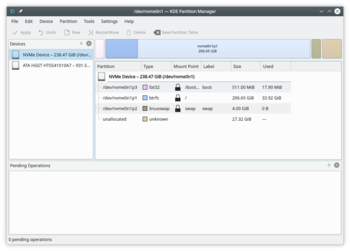 |
管理你电脑里的硬盘,分区和文件系统。 |
常规
KDE Partition Manager 是个帮助你管理电脑里的磁盘设备,分区和文件系统的工具程序。
他允许你方便的创建新分区,建立新的或已有的分区上的文件系统,复制,移动或删除分区以及在不丢失数据的情况下修改分区大小。
用户界面
在主视图旁边,以图形和树形视图显示当前选择的设备,KDE Partition Manager 使用 Qt 的 "dock widgets" (或"面板")显示信息和选定。查看这个页面顶部的截图获得大体上的预览。
额外依赖
为了有效的工作,KDE Partition Manager 需要利用额外的工具来支持各种文件系统。如果你在用主流的 Linux 发行版,想必你的电脑应该已经安装好了需要的处理文件系统的工具。
KDE Partition Manager 手册有所有的关于需要的额外软件包以及这些软件包用途的细节。
