KTimeTracker/zh-cn: Difference between revisions
m Created page with "== 特性==" |
Updating to match new version of source page |
||
| (18 intermediate revisions by 2 users not shown) | |||
| Line 4: | Line 4: | ||
|[[Image:ktimetracker.png|thumb|300px|KTimeTracker]]|| '''KTimeTracker 是[[Special:myLanguage/Kontact| Kontact]]的todo(待办事宜)管理和时间追踪组件,[[Special:myLanguage/Kontact| Kontact]]是KDE提供的整合个人信息管理套件。''' | |[[Image:ktimetracker.png|thumb|300px|KTimeTracker]]|| '''KTimeTracker 是[[Special:myLanguage/Kontact| Kontact]]的todo(待办事宜)管理和时间追踪组件,[[Special:myLanguage/Kontact| Kontact]]是KDE提供的整合个人信息管理套件。''' | ||
|} | |} | ||
{{note|KTimeTracker seems to be unmaintained at least since 2013.<ref>https://forum.kde.org/viewtopic.php?f=215&t=109937&p=261083&hilit=ktimetracker#p261083</ref>}} | |||
这个是Canonical的KTimetracker手册。任何人都可以编辑。 | 这个是Canonical的KTimetracker手册。任何人都可以编辑。 | ||
| Line 20: | Line 21: | ||
== 特性== | == 特性== | ||
当前的KTimetracker稳定版本(4.4)可以: | |||
* | * 将任务划分为次级任务。 | ||
ktimetraker允许您用“待办事项列表”(todo-list)的方式组织您的工作。您可以使用任务和次级任务来管理工作,每个次级任务也可向下划分为另外的次级任务,最高可达到1000级。 | |||
* | * 追踪你的时间 | ||
当您开始一项新工作时,只需在您的待办事项列表中双击相应的工作。您可以看到一个时钟出现在该项工作的旁边并提示您该工作的用时。 | |||
* | * 编辑任务历史和评论 | ||
KTimetracker允许你编辑你的任务历史,对已经终止的每个项工作编写评论: | |||
| Line 36: | Line 37: | ||
* pause detection | * pause detection | ||
When going for lunch, it | When going for lunch, it may happen that you forget to stop timetracking before. No problem: the idle time detector in '''KTimeTracker''' will pop up after a configurable amount of time giving you the possibility to revert (as if you said, "I was '''not''' working during this time.") or continue timing (as if you said "I was working during this time."). | ||
== | == 选项 == | ||
KTimetracker 4 拥有差不多如下这些选项: | |||
| Line 55: | Line 56: | ||
== | == 兼容性 == | ||
KTimetracker 10多年的历史中有3次文件格式的转变: | |||
{| class="wikitable sortable" border=1 | {| class="wikitable sortable" border=1 | ||
! KDE SC version !! KTimeTracker file | ! KDE SC version !! KTimeTracker file | ||
|- | |- | ||
| -3.1 || flat | | -3.1 || flat 文件 | ||
|- | |- | ||
| 3.2-3.5 || iCal files with X-KDE-karm fields, import possibility for flat files | | 3.2-3.5 || iCal files with X-KDE-karm fields, import possibility for flat files | ||
| Line 69: | Line 70: | ||
|} | |} | ||
由于iCal文件格式,KTimetracker得以与korganizer兼容。你甚至可以用korganizer和KTimetracker同步的处理一个文件。如果一个程序修改了文件,更新会自动传递给另一个程序。 | |||
== ChangeLog == | == ChangeLog == | ||
| Line 121: | Line 122: | ||
'''KTimeTracker''' scales well and it regularly tested with a 1.2 MB file ([https://bugs.kde.org/attachment.cgi?id=14413&action=view download it]) available from ([https://bugs.kde.org/show_bug.cgi?id=110523 KDE Bug report 110523]). A '''KTimeTracker''' benchmark is available from [http://websvn.kde.org:80/trunk/KDE/kdepim/ktimetracker/test/ktimetrackerbenchmark?view=markup here]. | '''KTimeTracker''' scales well and it regularly tested with a 1.2 MB file ([https://bugs.kde.org/attachment.cgi?id=14413&action=view download it]) available from ([https://bugs.kde.org/show_bug.cgi?id=110523 KDE Bug report 110523]). A '''KTimeTracker''' benchmark is available from [http://websvn.kde.org:80/trunk/KDE/kdepim/ktimetracker/test/ktimetrackerbenchmark?view=markup here]. | ||
== | == 支持 == | ||
当你使用KTimetracker时,你会发现一些需要回答的疑问。来跟我们KDE使用者说吧,在'''irc.kde.org''','''#kde'''频道。 | |||
=== | === 视频 === | ||
视频demo在这: | |||
* [http://www.youtube.com/watch?v=LdlEkJAMj_A The "track active applications" demo] | * [http://www.youtube.com/watch?v=LdlEkJAMj_A The "track active applications" demo] | ||
=== | === 参见 === | ||
* [http://techbase.kde.org/Projects/ | * [http://techbase.kde.org/Projects/Ktimetracker 成为一名KTimetracker开发者] | ||
[[Category: | [[Category:办公/zh-cn]] | ||
Latest revision as of 04:50, 14 June 2018
| KTimeTracker 是 Kontact的todo(待办事宜)管理和时间追踪组件, Kontact是KDE提供的整合个人信息管理套件。 |
这个是Canonical的KTimetracker手册。任何人都可以编辑。
概述
KTimeTracker 追踪花费在各式各样任务上的时间。
- Challenge
- You are a software consultant with several customers and many project assignments. When billing your customers, you are required to report how much time you spend on what task.
- Solution
- Use KTimeTracker to hold a list of projects and tasks. Whenever you switch your activity, double-click on the respective task and see how its time gets tracked. At the end of the day (or month) you can obtain a journal how much time you spent on what task.
得到它
There is no download link for ktimetracker here. You should install it by means of your distribution. To find out your distribution, type
cat /etc/*ele*
To install ktimetracker for SUSE distributions, use
yast -i kdepim
特性
当前的KTimetracker稳定版本(4.4)可以:
- 将任务划分为次级任务。
ktimetraker允许您用“待办事项列表”(todo-list)的方式组织您的工作。您可以使用任务和次级任务来管理工作,每个次级任务也可向下划分为另外的次级任务,最高可达到1000级。
- 追踪你的时间
当您开始一项新工作时,只需在您的待办事项列表中双击相应的工作。您可以看到一个时钟出现在该项工作的旁边并提示您该工作的用时。
- 编辑任务历史和评论
KTimetracker允许你编辑你的任务历史,对已经终止的每个项工作编写评论:
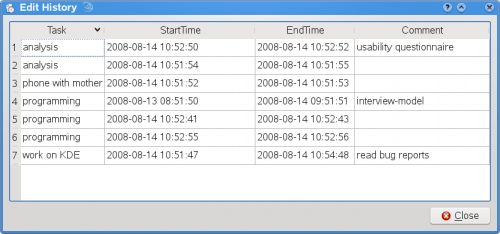
- pause detection
When going for lunch, it may happen that you forget to stop timetracking before. No problem: the idle time detector in KTimeTracker will pop up after a configurable amount of time giving you the possibility to revert (as if you said, "I was not working during this time.") or continue timing (as if you said "I was working during this time.").
选项
KTimetracker 4 拥有差不多如下这些选项:
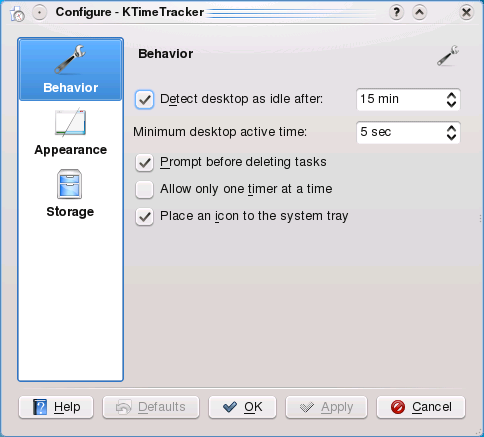
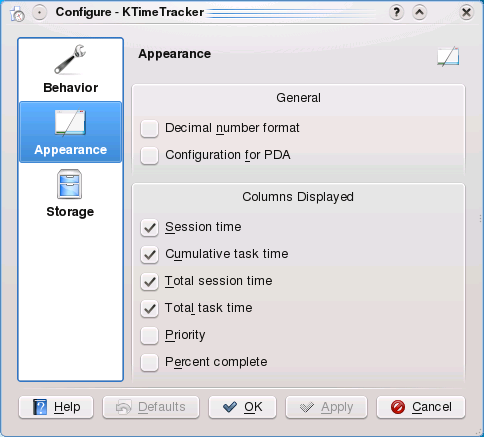
Configuration for PDA: Removes the search-bar to gain screen real estate. Assumes a touch-screen and pops up a context menu on every mouse click, even with the left button.
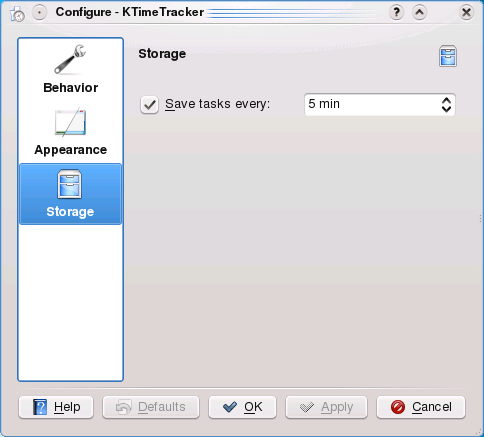
兼容性
KTimetracker 10多年的历史中有3次文件格式的转变:
| KDE SC version | KTimeTracker file |
|---|---|
| -3.1 | flat 文件 |
| 3.2-3.5 | iCal files with X-KDE-karm fields, import possibility for flat files |
| 4.0- | iCal files with X-KDE-KTimeTracker fields, automated import for iCal files with X-KDE-karm fields |
由于iCal文件格式,KTimetracker得以与korganizer兼容。你甚至可以用korganizer和KTimetracker同步的处理一个文件。如果一个程序修改了文件,更新会自动传递给另一个程序。
ChangeLog
| pre-3.2 | 3.2 | 3.3 | future | |
|---|---|---|---|---|
| tracking time |
|
|
(bug #64879)
(bug #84499) | |
| reporting |
|
|
| |
| integration |
|
|
| |
| teaching |
|
Does it scale?
KTimeTracker scales well and it regularly tested with a 1.2 MB file (download it) available from (KDE Bug report 110523). A KTimeTracker benchmark is available from here.
支持
当你使用KTimetracker时,你会发现一些需要回答的疑问。来跟我们KDE使用者说吧,在irc.kde.org,#kde频道。
视频
视频demo在这:


