Konsole/en: Difference between revisions
Updating to match new version of source page |
Updating to match new version of source page |
||
| (4 intermediate revisions by the same user not shown) | |||
| Line 12: | Line 12: | ||
* Open current path in user's file manager | * Open current path in user's file manager | ||
* Translucent background available when desktop effects are enabled | * Translucent background available when desktop effects are enabled | ||
* The unique value of the environmental variable <code>SHELL_SESSION_ID</code> persists across all desktop sessions | |||
'''Konsole''' is an ''X terminal emulator'' for the KDE platform, allowing users to have a convenient way to use the command line. Aside from providing a way to use a powerful shell, '''Konsole''' also offers features that make it easier or more pleasurable to work in the command line, such as profile management, scrollback, and color schemes, including translucency for effects. | '''Konsole''' is an ''X terminal emulator'' for the KDE platform, allowing users to have a convenient way to use the command line. Aside from providing a way to use a powerful shell, '''Konsole''' also offers features that make it easier or more pleasurable to work in the command line, such as profile management, scrollback, and color schemes, including translucency for effects. | ||
| Line 22: | Line 23: | ||
With '''Konsole''' you can change the language to plain English (to see bugs info for example) by command: | With '''Konsole''' you can change the language to plain English (to see bugs info for example) by command: | ||
{{Input|1=export LANG= | {{Input|1=export LANG=en_US.UTF-8}} | ||
=== Shortcuts === | === Shortcuts === | ||
| Line 46: | Line 47: | ||
[[Image:Konsole4profile.png|thumb|center|330px|Editing a profile]] | [[Image:Konsole4profile.png|thumb|center|330px|Editing a profile]] | ||
* On the <menuchoice>Manage Profiles</menuchoice> screen you can add or remove a star, which controls whether that profile is to be offered on the File menu. | * On the <menuchoice>Manage Profiles</menuchoice> screen you can add or remove a star, which controls whether that profile is to be offered on the File menu. | ||
=== Padding === | |||
You can change the padding between the border and the contents of Konsole (the "margin" or "gutters" between window border and text) by editing your profile file in {{Path|.local/share/konsole/[name of profile]}} and adding: | |||
{{Input|1=TerminalMargin=7}} | |||
The number after "TerminalMargin" can be edited to whatever size you prefer. After that you need to log out and then log in to show the changes. | |||
=== Per Konsole tab Bash history === | |||
If you want each Konsole tab to remember its own individual bash history, and restore it with the session after a reboot or log out/in, add the following line in your {{Path|~/.bashrc}}: | |||
{{Input|1=HISTFILE="$HOME/.bash_history.${KONSOLE_DBUS_SESSION##*/}"}} | |||
== Related Sites == | == Related Sites == | ||
| Line 56: | Line 71: | ||
== Help with Development == | == Help with Development == | ||
If you are interested in helping with Konsole's development, check out how to [[Special:myLanguage/KonsoleDevelopment|help the Konsole team]]. | If you are interested in helping with Konsole's development, check out how to [[Special:myLanguage/KonsoleDevelopment|help the Konsole team]]. | ||
Latest revision as of 11:46, 4 August 2019
 |
Konsole is the terminal emulator for the KDE platform |
Feature Overview
- X Terminal emulator
- Makes using the command line easier
- Use different profiles for different tasks
- Set scrollback limit and save contents to file
- Right-click on links to open in user's default web browser
- Open current path in user's file manager
- Translucent background available when desktop effects are enabled
- The unique value of the environmental variable
SHELL_SESSION_IDpersists across all desktop sessions
Konsole is an X terminal emulator for the KDE platform, allowing users to have a convenient way to use the command line. Aside from providing a way to use a powerful shell, Konsole also offers features that make it easier or more pleasurable to work in the command line, such as profile management, scrollback, and color schemes, including translucency for effects.
Konsole also provides an embedded KPart terminal which is used by apps such as Yakuake, Dolphin, and Kate, giving users a consistent and familiar interface when working in the command line.
Tutorials and Tips
Language
With Konsole you can change the language to plain English (to see bugs info for example) by command:
export LANG=en_US.UTF-8
Shortcuts
- Switch tab: Shift + Left, Shift + Right (not like X-Chat, Firefox, Quanta, Kdevelop).
- New tab: Shift + Ctrl + T.
Label your Tabs
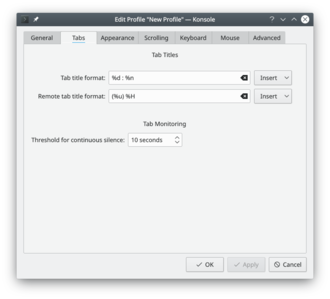
If you regularly use a lot of tabs, you'll sometimes find it convenient to label them. Just double-click on the tab and you'll get a re-name dialogue.
Profile Management
- To add a new profile go to
- On the tab, enter the new profile name and change the icon if desired.
- If this is to be a root konsole, enter the command
/bin/su -
- Font size can also be changed on the tab.

- On the screen you can add or remove a star, which controls whether that profile is to be offered on the File menu.
Padding
You can change the padding between the border and the contents of Konsole (the "margin" or "gutters" between window border and text) by editing your profile file in .local/share/konsole/[name of profile] and adding:
TerminalMargin=7
The number after "TerminalMargin" can be edited to whatever size you prefer. After that you need to log out and then log in to show the changes.
Per Konsole tab Bash history
If you want each Konsole tab to remember its own individual bash history, and restore it with the session after a reboot or log out/in, add the following line in your ~/.bashrc:
HISTFILE="$HOME/.bash_history.${KONSOLE_DBUS_SESSION##*/}"
Related Sites
Help with Development
If you are interested in helping with Konsole's development, check out how to help the Konsole team.
Keywords
Terminal emulator, command line, CLI, shell


