Kdenlive/Manual/View Menu/Spectogram: Difference between revisions
Appearance
No edit summary |
|||
| (One intermediate revision by the same user not shown) | |||
| Line 2: | Line 2: | ||
This allows you to monitor the audio properties of your clip in detail. | This allows you to monitor the audio properties of your clip in detail. | ||
The spectrogram displays the loudness (in decibels) of the audio at different audio frequencies over the entire length of the clip. In the spectrogram the horizontal axis represents the audio frequency and the loudness is represented by the brightness ( | The spectrogram displays the loudness (in decibels) of the audio at different audio frequencies over the entire length of the clip. In the spectrogram, the horizontal axis represents the audio frequency and the loudness is represented by the brightness (versions <= 0.9.8) or the colour (versions >= 0.9.10) of the pixel on the graph. The vertical axis represents frame number. | ||
[[File:Kdenlive Spectrogram.png|frame|left| | [[File:Kdenlive Spectrogram.png|frame|left|Spectogram monitor in versions 0.9.8 or lower.]] | ||
[[File:Kdenlive Spectogram v0.9.10.png|frame|left| | [[File:Kdenlive Spectogram v0.9.10.png|frame|left|Spectogram monitor in versions 0.9.10 or higher.]] | ||
<br clear=all> | <br clear=all> | ||
For more information see [http://kdenlive.org/users/granjow/introducing-scopes-audio-spectrum-and-spectrogram Granjow's blog] on Spectogram | For more information see [http://kdenlive.org/users/granjow/introducing-scopes-audio-spectrum-and-spectrogram Granjow's blog] on Spectogram | ||
Latest revision as of 00:05, 11 July 2015
Spectrogram
This allows you to monitor the audio properties of your clip in detail. The spectrogram displays the loudness (in decibels) of the audio at different audio frequencies over the entire length of the clip. In the spectrogram, the horizontal axis represents the audio frequency and the loudness is represented by the brightness (versions <= 0.9.8) or the colour (versions >= 0.9.10) of the pixel on the graph. The vertical axis represents frame number.
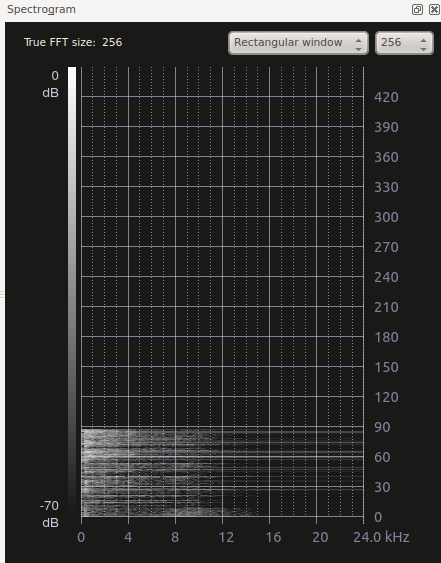
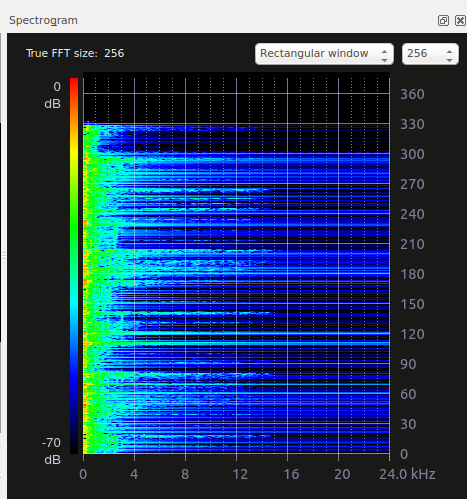
For more information see Granjow's blog on Spectogram
