Kdenlive/Manual/View Menu/Load Layout: Difference between revisions
Appearance
Created new page with placeholder |
Marked this version for translation |
||
| (2 intermediate revisions by 2 users not shown) | |||
| Line 1: | Line 1: | ||
<languages /> | |||
<translate> | |||
==== View - Load Layout ==== <!--T:1--> | |||
<!--T:2--> | |||
[[File:kdenlive view menu load layout01.png|left|]] | |||
<!--T:3--> | |||
Lets you switch to a previously saved custom layout. Once you load a saved layout, that layout will remain the current one when starting Kdenlive until you switch to another saved layout or modify the current one. If you do make changes to a custom layout after loading it and then quit Kdenlive, you will not be prompted to save your changes to the named layout. The changes will be remembered and applied the next time you launch Kdenlive, but be aware that you are now working with an unnamed layout. If you like the layout and want to preserve it, save it back to the original name or save it as a new name.</translate> | |||
<br clear=all> | |||
{{Prevnext2 | {{Prevnext2 | ||
| prevpage=Special:MyLanguage/Kdenlive/Manual/View_Menu | | prevpage=Special:MyLanguage/Kdenlive/Manual/View_Menu | ||
| prevtext=View Menu | | prevtext=<translate><!--T:4--> | ||
| index=Special:MyLanguage/Kdenlive/Manual | indextext=Back to menu | View Menu </translate> | ||
| index=Special:MyLanguage/Kdenlive/Manual | indextext=<translate><!--T:5--> | |||
Back to menu</translate> | |||
}} | }} | ||
<translate> | |||
[[Category:Kdenlive]] | <!--T:6--> | ||
[[Category:Kdenlive]]</translate> | |||
Latest revision as of 14:47, 6 May 2019
View - Load Layout
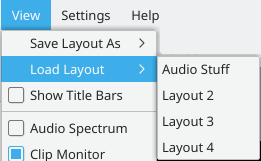
Lets you switch to a previously saved custom layout. Once you load a saved layout, that layout will remain the current one when starting Kdenlive until you switch to another saved layout or modify the current one. If you do make changes to a custom layout after loading it and then quit Kdenlive, you will not be prompted to save your changes to the named layout. The changes will be remembered and applied the next time you launch Kdenlive, but be aware that you are now working with an unnamed layout. If you like the layout and want to preserve it, save it back to the original name or save it as a new name.
