Step: Difference between revisions
Pipesmoker (talk | contribs) No edit summary |
|||
| (6 intermediate revisions by 5 users not shown) | |||
| Line 1: | Line 1: | ||
<languages /> | |||
<translate> | |||
<!--T:1--> | |||
{{EduBreadCrumbs}} | {{EduBreadCrumbs}} | ||
{| | <!--T:2--> | ||
{|class="tablecenter vertical-centered" | |||
| [[Image:Step.png|64px]] | | [[Image:Step.png|64px]] | ||
| '''Step''' is an interactive physical simulator. It allows you to explore the physical world through simulations. | | '''Step''' is an interactive physical simulator. It allows you to explore the physical world through simulations.<br /> | ||
It is part of the [http://edu.kde.org KDE Education Project]. | It is part of the [http://edu.kde.org KDE Education Project]. | ||
|} | |} | ||
==Description== | ==Description== <!--T:3--> | ||
'''Step''' is an interactive physics simulator. It works like this: you place some bodies on the scene, add some forces such as gravity or springs, then click | <!--T:4--> | ||
'''Step''' is an interactive physics simulator. It works like this: you place some bodies on the scene, add some forces such as gravity or springs, then click <menuchoice>Simulate</menuchoice> and '''Step''' shows you how your scene will evolve according to the laws of physics. You can change every property of bodies/forces in your experiment (even during simulation) and see how this will change the outcome of the experiment. With '''Step''' you can not only learn but feel how physics works! | |||
==Features== | ==Features== <!--T:5--> | ||
<!--T:6--> | |||
* Classical mechanical simulation in two dimensions | * Classical mechanical simulation in two dimensions | ||
* Particles, springs with | * Particles, springs with damping, gravitational and Coulomb forces | ||
* Rigid bodies | * Rigid bodies | ||
* Collision detection (currently only discrete) and handling | * Collision detection (currently only discrete) and handling | ||
| Line 22: | Line 27: | ||
* Units conversion and expression calculation: you can enter something like "(2 days + 3 hours) * 80 km/h" and it will be accepted as distance value (requires [http://qalculate.sourceforge.net/ libqalculate]) | * Units conversion and expression calculation: you can enter something like "(2 days + 3 hours) * 80 km/h" and it will be accepted as distance value (requires [http://qalculate.sourceforge.net/ libqalculate]) | ||
* Errors calculation and propagation: you can enter values like "1.3 ± 0.2" for any property and errors for all dependent properties will be calculated using statistical formulas | * Errors calculation and propagation: you can enter values like "1.3 ± 0.2" for any property and errors for all dependent properties will be calculated using statistical formulas | ||
* Solver error estimation: errors introduced by the solver | * Solver error estimation: errors introduced by the solver are calculated and added to user-entered errors | ||
* Several different solvers: up to 8th order, explicit and implicit, with or without adaptive timestep (most of the solvers require [http://www.gnu.org/software/gsl/ GSL library]) | * Several different solvers: up to 8th order, explicit and implicit, with or without adaptive timestep (most of the solvers require [http://www.gnu.org/software/gsl/ GSL library]) | ||
* Controller tool to easily control properties during simulation (even with custom keyboard shortcuts) | * Controller tool to easily control properties during simulation (even with custom keyboard shortcuts) | ||
| Line 30: | Line 35: | ||
* Integrated tutorials | * Integrated tutorials | ||
==Screenshots== | ==Screenshots== <!--T:7--> | ||
<!--T:8--> | |||
{| cellpadding="10" | {| cellpadding="10" | ||
|[[Image:Step_solar_system_model.png| | |[[Image:Step_solar_system_model.png|300px|thumb | Solar system model]] | ||
|[[Image:Step_particles_and_springs.png| | |[[Image:Step_particles_and_springs.png|300px|thumb | 5 particles joined with springs]] | ||
|- | |- | ||
|[[Image:Step_rigid_polygons.png| | |[[Image:Step_rigid_polygons.png|300px|thumb | Rigid polygons]] | ||
|[[Image:Step_selecting_solver.png| | |[[Image:Step_selecting_solver.png|300px|thumb | Select one of the solvers]] | ||
|- | |- | ||
|[[Image:Step_graphs.png| | |[[Image:Step_graphs.png|300px|thumb | Graphs]] | ||
|[[Image:Step_lissajous curves.png| | |[[Image:Step_lissajous curves.png|300px|thumb | Lissajous curves]] | ||
|- | |- | ||
|[[Image:Step_gas.png| | |[[Image:Step_gas.png|300px|thumb | Gas ]] | ||
|[[Image:Step_liquid.png| | |[[Image:Step_liquid.png|300px|thumb | Liquid]] | ||
|- | |- | ||
|[[Image:Step_note.png| | |[[Image:Step_note.png|300px|thumb | Add notes to you scene]] | ||
|} | |} | ||
==Weblinks== | ==Documentation== <!--T:9--> | ||
<!--T:10--> | |||
* [http://docs.kde.org/development/en/kdeedu/step/index.html '''Step''' Handbook] | |||
==Weblinks== <!--T:11--> | |||
===[http://techbase.kde.org/Projects/Edu/Step StepCore Library]=== | ===[http://techbase.kde.org/Projects/Edu/Step StepCore Library]=== <!--T:12--> | ||
<!--T:13--> | |||
'''StepCore''' is the physical simulation library on which '''Step''' is based. It can be used without '''Step''' for complex simulations which require coding or in other software which require physical simulation functionality. It is designed in order to be extensible, tunable and to provide accurate simulation. | '''StepCore''' is the physical simulation library on which '''Step''' is based. It can be used without '''Step''' for complex simulations which require coding or in other software which require physical simulation functionality. It is designed in order to be extensible, tunable and to provide accurate simulation. | ||
<!--T:14--> | |||
You can find more information about the [http://techbase.kde.org/Projects/Edu/Step StepCore library on techbase.kde.org]. | You can find more information about the [http://techbase.kde.org/Projects/Edu/Step StepCore library on techbase.kde.org]. | ||
<!--T:15--> | |||
[[Category:Education]] | [[Category:Education]] | ||
[[Category:Science]] | |||
</translate> | |||
Latest revision as of 15:41, 20 July 2011
Home » Applications » Education » Step

|
Step is an interactive physical simulator. It allows you to explore the physical world through simulations. It is part of the KDE Education Project. |
Description
Step is an interactive physics simulator. It works like this: you place some bodies on the scene, add some forces such as gravity or springs, then click and Step shows you how your scene will evolve according to the laws of physics. You can change every property of bodies/forces in your experiment (even during simulation) and see how this will change the outcome of the experiment. With Step you can not only learn but feel how physics works!
Features
- Classical mechanical simulation in two dimensions
- Particles, springs with damping, gravitational and Coulomb forces
- Rigid bodies
- Collision detection (currently only discrete) and handling
- Soft (deformable) bodies simulated as user-editable particles-springs system, sound waves
- Molecular dynamics (currently using Lennard-Jones potential): gas and liquid, condensation and evaporation, calculation of macroscopic quantities and their variances
- Units conversion and expression calculation: you can enter something like "(2 days + 3 hours) * 80 km/h" and it will be accepted as distance value (requires libqalculate)
- Errors calculation and propagation: you can enter values like "1.3 ± 0.2" for any property and errors for all dependent properties will be calculated using statistical formulas
- Solver error estimation: errors introduced by the solver are calculated and added to user-entered errors
- Several different solvers: up to 8th order, explicit and implicit, with or without adaptive timestep (most of the solvers require GSL library)
- Controller tool to easily control properties during simulation (even with custom keyboard shortcuts)
- Tools to visualize results: graph, meter, tracer
- Context information for all objects, integrated wikipedia browser
- Collection of example experiments, more can be downloaded with KNewStuff2
- Integrated tutorials
Screenshots
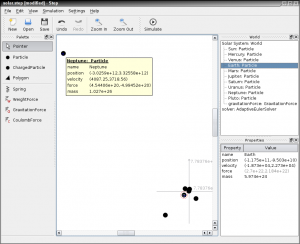 |
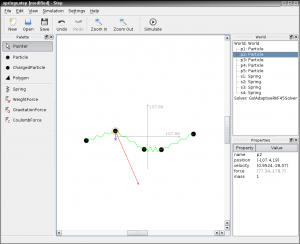 |
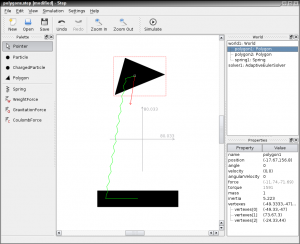 |
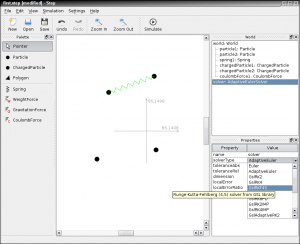 |
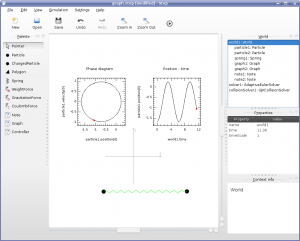 |
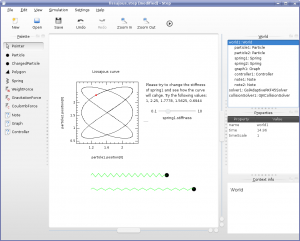 |
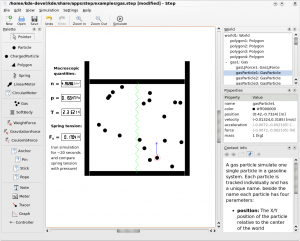 |
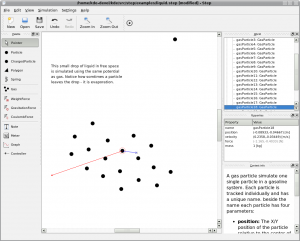 |
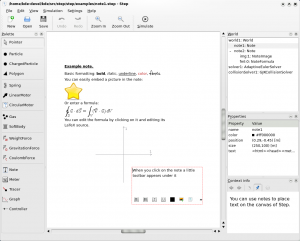 |
Documentation
Weblinks
StepCore Library
StepCore is the physical simulation library on which Step is based. It can be used without Step for complex simulations which require coding or in other software which require physical simulation functionality. It is designed in order to be extensible, tunable and to provide accurate simulation.
You can find more information about the StepCore library on techbase.kde.org.
