System Settings/Icon Theme: Difference between revisions
Appearance
Add icon theme settings |
Marked this version for translation |
||
| (4 intermediate revisions by one other user not shown) | |||
| Line 1: | Line 1: | ||
<languages /> | |||
<translate> | |||
<!--T:1--> | |||
[[File:SystemSettingIcons.png|500px|center|System settings icon theme]] | |||
<!--T:2--> | |||
Plasma comes with a full set of icons in several sizes. These icons are being used all over Plasma: the desktop, the panel, the Dolphin file manager, in every toolbar of every Plasma application, etc. The icons control module offers you very flexible ways of customizing the way Plasma handles icons. | Plasma comes with a full set of icons in several sizes. These icons are being used all over Plasma: the desktop, the panel, the Dolphin file manager, in every toolbar of every Plasma application, etc. The icons control module offers you very flexible ways of customizing the way Plasma handles icons. | ||
==More information== <!--T:3--> | |||
<!--T:4--> | |||
* [https://docs.kde.org/trunk5/en/kde-workspace/kcontrol/icons/index.html KDE official documentation] | |||
* Browse icon theme on the [https://store.kde.org/browse/cat/132/ KDE Store] | |||
* [https://wiki.archlinux.org/index.php/icons Arch Linux wiki article about icon theme] | |||
* [https://specifications.freedesktop.org/icon-theme-spec/latest/ Icon theme specification (freedesktop.org)] | |||
<!--T:5--> | |||
[[Category:Desktop]] | [[Category:Desktop]] | ||
[[Category:System]] | [[Category:System]] | ||
[[Category:Configuration]] | [[Category:Configuration]] | ||
</translate> | |||
Latest revision as of 05:56, 12 December 2018
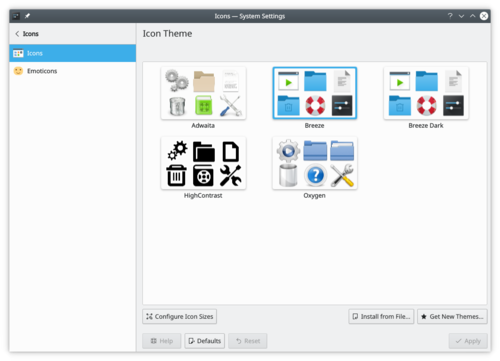
Plasma comes with a full set of icons in several sizes. These icons are being used all over Plasma: the desktop, the panel, the Dolphin file manager, in every toolbar of every Plasma application, etc. The icons control module offers you very flexible ways of customizing the way Plasma handles icons.
