Konsole/ca: Difference between revisions
Updating to match new version of source page |
Updating to match new version of source page |
||
| Line 22: | Line 22: | ||
=== Idioma === | === Idioma === | ||
<div class="mw-translate-fuzzy"> | |||
{{Input|1=export LANG= | Amb '''Konsole''' podeu canviar l'idioma a Anglès (per veure informació dels errors, per exemple) per a les ordres: {{Input|1=export LANG=C}} | ||
</div> | |||
=== Dreceres === | === Dreceres === | ||
| Line 47: | Line 48: | ||
[[Image:Konsole4profile.png|thumb|center|330px|Editing a profile]] | <div class="mw-translate-fuzzy"> | ||
[[Image:Konsole4profile.png|thumb|center|330px|Editing a profile]] | |||
* A la pantalla <menuchoice>Gestió de perfils</menuchoice> podeu afegir o llevar una marca, la qual farà que el perfil aparegui en el menú Fitxer. | * A la pantalla <menuchoice>Gestió de perfils</menuchoice> podeu afegir o llevar una marca, la qual farà que el perfil aparegui en el menú Fitxer. | ||
</div> | |||
=== Padding === | === Padding === | ||
You can change the padding between the border and the contents of Konsole (the "margin" or "gutters" between window border and text) by editing your profile file in {{Path|.local/share/konsole/[name of profile]}} and adding: | You can change the padding between the border and the contents of Konsole (the "margin" or "gutters" between window border and text) by editing your profile file in {{Path|.local/share/konsole/[name of profile]}} and adding: | ||
{{Input|1=TerminalMargin=7}} | {{Input|1=TerminalMargin=7}} | ||
The number after "TerminalMargin" can be edited to whatever size you prefer. After that you need to log out and then log in to show the changes. | The number after "TerminalMargin" can be edited to whatever size you prefer. After that you need to log out and then log in to show the changes. | ||
=== Per Konsole tab Bash history === | |||
If you want each Konsole tab to remember its own individual bash history, and restore it with the session after a reboot or log out/in, add the following line in your {{Path|~/.bashrc}}: | |||
{{Input|1=HISTFILE="$HOME/.bash_history.${KONSOLE_DBUS_SESSION##*/}"}} | |||
== Llocs relacionats == | == Llocs relacionats == | ||
| Line 62: | Line 73: | ||
* [http://docs.kde.org/stable/ca/applications/konsole/index.html Manual de Konsole] | * [http://docs.kde.org/stable/ca/applications/konsole/index.html Manual de Konsole] | ||
<div class="mw-translate-fuzzy"> | |||
== Ajuda al desenvolupament == | == Ajuda al desenvolupament == | ||
Si esteu interessat en col·laborar en el desenvolupament de Konsole, feu un cop d'ull a com [[Special:myLanguage/KonsoleDevelopment|ajudar a l'equip de Konsole]]. | Si esteu interessat en col·laborar en el desenvolupament de Konsole, feu un cop d'ull a com [[Special:myLanguage/KonsoleDevelopment|ajudar a l'equip de Konsole]]. | ||
</div> | |||
If you are interested in helping with Konsole's development, check out how to [[Special:myLanguage/KonsoleDevelopment|help the Konsole team]]. | |||
== Paraules clau == | == Paraules clau == | ||
Latest revision as of 11:46, 4 August 2019
 |
Konsole és l'emulador de terminal per a la plataforma KDE |
Descripció general de característiques
- Emulador de terminal X
- Utilitza la línia d'ordres fàcil
- Utilitza perfils per a diferents tasques
- Estableix el límit de l'historial i desa el contingut a un fitxer
- Feu clic dret sobre els enllaços per obrir-los al navegador web predeterminat per l'usuari
- Obre el camí actual al gestor de fitxers de l'usuari
- Fons translúcid disponible quan els efectes d'escriptori estan habilitats
- El valor únic de la variable d'entorn
SHELL_SESSION_IDpersisteix en totes les sessions d'escriptori
Konsole és un emulador de terminal X per a la plataforma KDE, permetent als usuaris tenir una manera convenient d'usar la línia d'ordres. A més de proporcionar una manera d'utilitzar una shell de gran abast, Konsole també ofereix característiques que el fan més fàcil o més agradable per treballar en la línia d'ordres, com la gestió de perfils, historial, i esquemes de color, inclosa la transparència dels efectes.
Konsole també ofereix una KPart incrustada que s'utilitza en aplicacions com ara Yakuake, Dolphin i Kate, donant als usuaris una interfície compatible i familiar quan es treballa en la línia d'ordres.
Guies d'aprenentatge i consells
Idioma
export LANG=C
Dreceres
- Canvia de pestanya: Maj. + Esquerre, Maj. + Dret (no com X-Chat, Firefox, Quanta, Kdevelop).

Nota
- Nova pestanya: Maj. + Ctrl + T.
Anomeneu les pestanyes
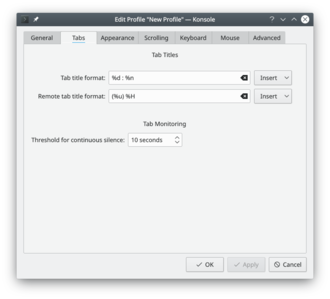
Si utilitzeu regularment moltes pestanyes, de vegades us resultarà més còmode etiquetar-les. Simplement feu doble clic a la pestanya i obtindreu un diàleg per reanomenar-la.
Gestió dels perfils
- Per afegir un nou perfil aneu a .
- Sobre la pestanya , introduïu el nom del nou perfil i canvieu la icona si així ho voleu.
- Si serà una konsole d'administrador, introduïu la següent ordre
/bin/su -
- La grandària del tipus de lletra també es pot canviar a la pestanya .

- A la pantalla podeu afegir o llevar una marca, la qual farà que el perfil aparegui en el menú Fitxer.
Padding
You can change the padding between the border and the contents of Konsole (the "margin" or "gutters" between window border and text) by editing your profile file in .local/share/konsole/[name of profile] and adding:
TerminalMargin=7
The number after "TerminalMargin" can be edited to whatever size you prefer. After that you need to log out and then log in to show the changes.
Per Konsole tab Bash history
If you want each Konsole tab to remember its own individual bash history, and restore it with the session after a reboot or log out/in, add the following line in your ~/.bashrc:
HISTFILE="$HOME/.bash_history.${KONSOLE_DBUS_SESSION##*/}"
Llocs relacionats
Ajuda al desenvolupament
Si esteu interessat en col·laborar en el desenvolupament de Konsole, feu un cop d'ull a com ajudar a l'equip de Konsole.
If you are interested in helping with Konsole's development, check out how to help the Konsole team.
Paraules clau
Emulador de terminal, línia d'ordres, CLI, shell

