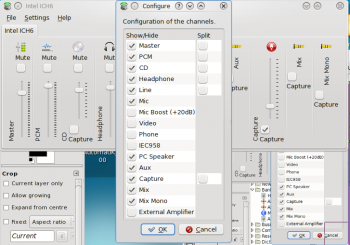KMix/zh-cn: Difference between revisions
Appearance
m Created page with "* 接着,点击混音器按钮,你看到所有设置好了的声道,随你乐意的去调整。你能看到的声道取决于你的声卡性能。这幅图是取自一台In..." |
m Created page with "350px|thumb|center|点击查看大图" |
||
| Line 29: | Line 29: | ||
[[Image:Kmix_mixer.png|350px|thumb|center| | [[Image:Kmix_mixer.png|350px|thumb|center|点击查看大图]] | ||
Revision as of 15:44, 6 November 2010
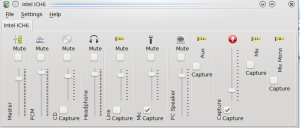 |
控制你所有的声道 |
特性
- 快速音量查看
- 点击即可控制 Master 声道
- 所有可用声道的完全控制
Step-by-Step

- 点击图标,然后你会访问Master声道, 那你能快速调高或调低音量,或是直接静音(鼠标中键点击系统托盘图标可直接静音)。
- 接着,点击混音器按钮,你看到所有设置好了的声道,随你乐意的去调整。你能看到的声道取决于你的声卡性能。这幅图是取自一台Intel ICH6 sound的笔记本电脑。
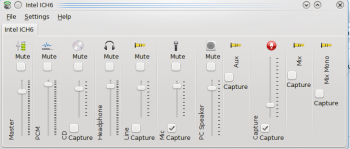
- Your card may have capabilities that you can't see in that view, so while you have it open, click . Now you can see all the possibilities, and choose which ones should be visible in your mixer window.